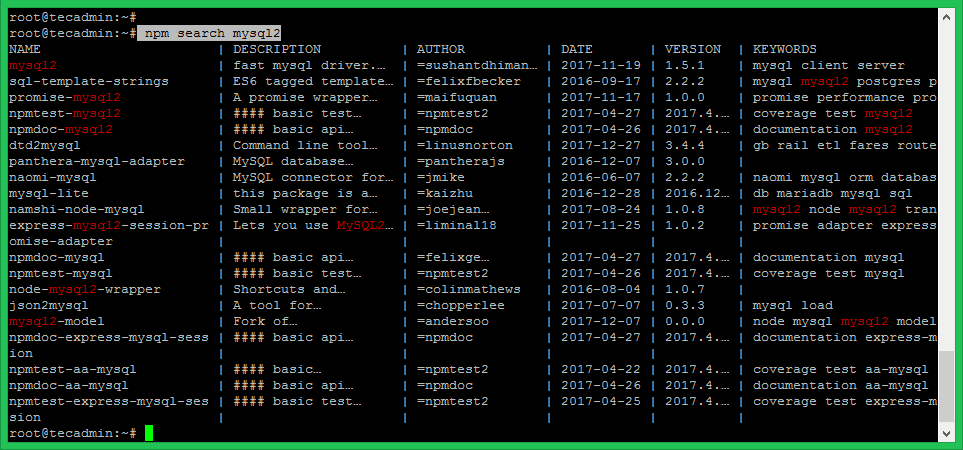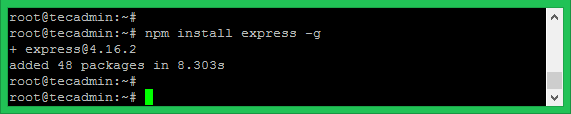NPM is Nodejs Package Manager for the JavaScript modules. It containers a large number of packages useful for applications. You can easily search and install packages using npm command line utility in your project.
#1. NPM Version
Use the npm version comamnd to find the version of NPM and other libraries used.
npm version { npm: '5.5.1', ares: '1.10.1-DEV', cldr: '31.0.1', http_parser: '2.7.0', icu: '59.1', modules: '57', nghttp2: '1.25.0', node: '8.9.3', openssl: '1.0.2n', tz: '2017b', unicode: '9.0', uv: '1.15.0', v8: '6.1.534.48', zlib: '1.2.11' }
#2. Search a Nodejs Module
You can search any module on npmjs.org package repository from command line. Like search the mysql2 module.
npm search mysql2
#3. Install a Nodejs Module
You can install Node.js module in two ways.
Local Install
This install module in node_modules directory under the current directory. This module will be accessible under current project only.
npm install express
Global Install
This install a module in node_modules directory under the global directory of Node.js.
npm install express -g
#4. Uninstall a Nodejs Module
You can simply uninstall any module from current project using the following commands.
npm uninstall module_name
#5. Using Module in Application
You can simply add the functionality of any module in your application using require. For example, adding the express module to our local server.
var express = require('module_name')
The sample HTTP server using express look like below. Create a express_http.js using the following content.
var express = require('express')
var app = express()
app.get('/', function (req, res) {
res.send('Hello World')
})
app.listen(3000)
Now execute the following command to start the node.js server.
node express_http.js