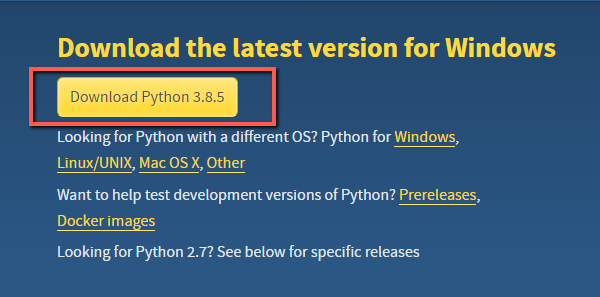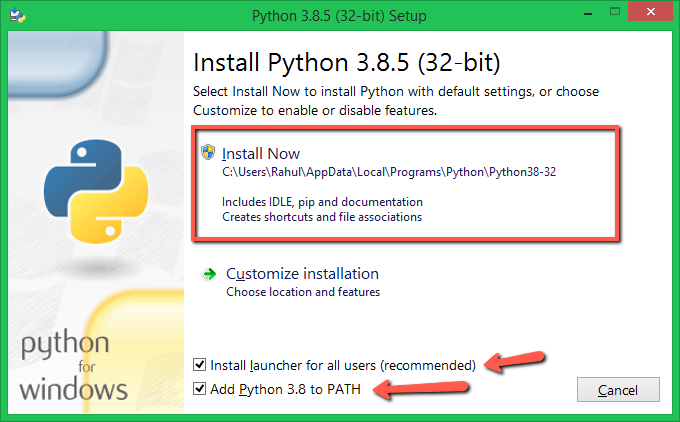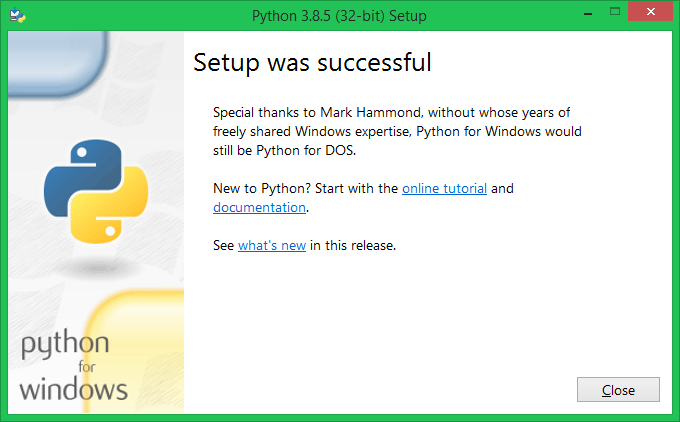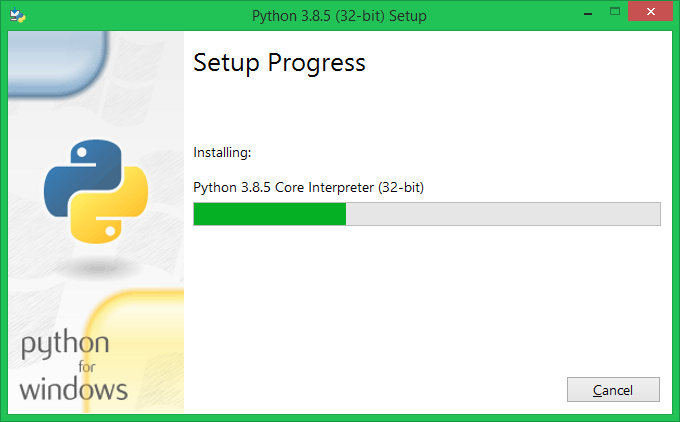Python Installation
Python is open to various platforms including Linux and Mac OS X. Let’s understand how to set up our Python environment and how to install Python.
Different command to check if you’ve python installed:
C:\Users\Your Name> python --version
For Linux or Mac
$ python --version
If you find that you does not have python installed already, then you can download.
Where to download Python?
You can download the Python documentation from https://www.python.org/doc/ .Documentation is available in HTML, PDF and PostScript formats.
Installation (For Windows)
Below are the detailed steps for installing Python and PyCharm
Step 1: Visit the official website of Python and choose Python version 3.8
Step 2: After downloading, run the exe for install. Then click on Install now.
Step 3: You can see setup progress:
Step 4: After finishing the progress, now click on “close.”
And You Are Done.