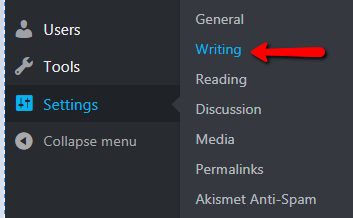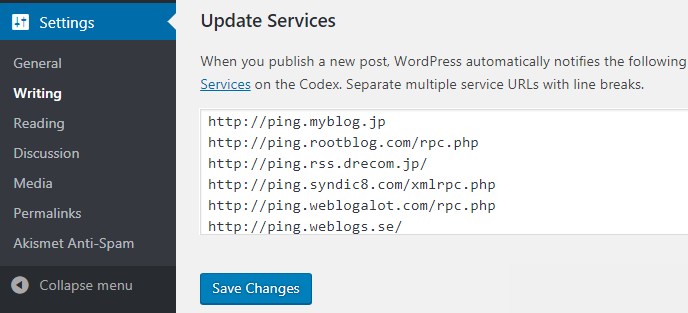Every blogger and author wants their posts to get indexed as quickly as possible. So their new content will be visible on search engines. Generally, search engines crawlers come to website and index the new content found. But this process takes times. Using the ping services you can inform the search engines that your website have new content, so they can visit your site quickly.
For static sites, you can use services like Ping-o-Matic to ping the search engines. But this is a manual process. WordPress users can use this service automatically even WordPress does this. You can configure your WordPress with more ping lists to update more quickly to among search engines.
WordPress Ping List URLs
Below is the list of ping URLs can be used with your WordPress blog. Copy the below lists in system clipboard.
http://1470.net/api/ping http://api.feedster.com/ping http://api.moreover.com/ping http://api.moreover.com/RPC2 http://api.my.yahoo.com/RPC2 http://api.my.yahoo.com/rss/ping http://bblog.com/ping.php http://bitacoras.net/ping http://blo.gs/ping.php http://blog.goo.ne.jp/XMLRPC http://blogdb.jp/xmlrpc http://blogmatcher.com/u.php http://blogs.yandex.ru/ http://bulkfeeds.net/rpc http://coreblog.org/ping/ http://geourl.org/ping http://ipings.com http://mod-pubsub.org/kn_apps/blogchatt http://ping.amagle.com/ http://ping.bitacoras.com http://ping.blo.gs/ http://ping.bloggers.jp/rpc/ http://ping.blogmura.jp/rpc/ http://ping.blogs.yandex.ru/RPC2 http://ping.cocolog-nifty.com/xmlrpc http://ping.exblog.jp/xmlrpc http://ping.fc2.com/ http://ping.feedburner.com http://ping.myblog.jp http://ping.rootblog.com/rpc.php http://ping.rss.drecom.jp/ http://ping.syndic8.com/xmlrpc.php http://ping.weblogalot.com/rpc.php http://ping.weblogs.se/ http://pingoat.com/goat/RPC2 http://rcs.datashed.net/RPC2/ http://rpc.blogbuzzmachine.com/RPC2 http://rpc.bloggerei.de/ http://rpc.bloggerei.de/ping/ http://rpc.blogrolling.com/pinger/ http://rpc.copygator.com/ping/ http://rpc.icerocket.com:10080/ http://rpc.newsgator.com/ http://rpc.odiogo.com/ping/ http://rpc.weblogs.com/RPC2 http://rpc.pingomatic.com http://rpc.technorati.com/rpc/ping http://rpc.twingly.com http://topicexchange.com/RPC2 http://trackback.bakeinu.jp/bakeping.php http://www.a2b.cc/setloc/bp.a2b http://www.bitacoles.net/ping.php http://www.blogdigger.com/RPC2 http://www.blogoole.com/ping/ http://www.blogoon.net/ping/ http://www.blogpeople.net/servlet/weblogUpdates http://www.blogroots.com/tb_populi.blog?id=1 http://www.blogshares.com/rpc.php http://www.blogsnow.com/ping http://www.blogstreet.com/xrbin/xmlrpc.cgi http://www.feedsubmitter.com http://www.lasermemory.com/lsrpc/ http://www.mod-pubsub.org/kn_apps/blogchatter/ping.php http://www.newsisfree.com/RPCCloud http://www.newsisfree.com/xmlrpctest.php http://www.pingerati.net http://www.pingmyblog.com http://www.popdex.com/addsite.php http://www.snipsnap.org/RPC2 http://www.weblogalot.com/ping http://www.weblogues.com/RPC/ http://xmlrpc.blogg.de http://xping.pubsub.com/ping
Updating WordPress Ping List
Login to your WordPress admin dashboard and navigate to Settings >> Writing.
Pase all the ping lists copied above to the Update Services input box and save this.
All done. Now WordPress automatically ping to all URLs configured above whenever you created a new post for updated existing post.