This is an copy of Star Wars totally created with ASCII characters. It can be easily watch using any computer supports telnet in command line and having internet connection.
Advertisement
For Windows Users:
Go to Start >> Run >> Type “cmd” and Press Enter
It will open command prompt, now type below command and press enter and watch it.
telnet towel.blinkenlights.nl
For Linux Users:
Open Terminal and type following command and watch it.
telnet towel.blinkenlights.nl
How to Enable Telnet in Windows 7, 8
Follow below steps to enable telnet client in windows 7.8.
Goto Control Panel >> Programs >> Turn Windows Feature On or Off >> Ticking both the Telnet check boxes and click ok.
Click here for video tutorial for enabling telnet in Windows 7,8.
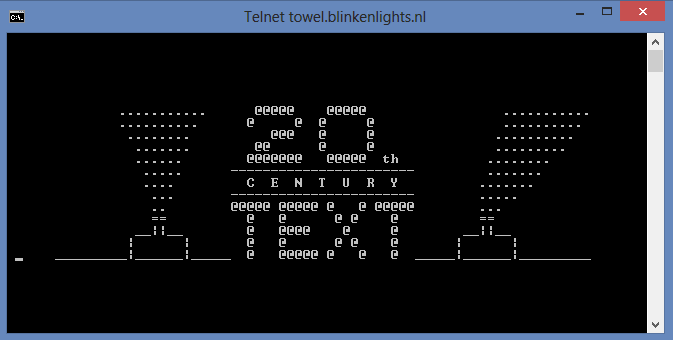
14 Comments
Lol telnet???? prepared to be hacked…
Hi when I do it on my Chromebook it just says
“Trying **********
Connected to towel.blinkenlights.nl.
Escape character is ‘^]’.”
and that’s it I can type stuff but it doesn’t have the “example.example@penguin:~$” in front of it.
can someone help?
Thanks!
How do I watch it on Windows 98?
watch joel how he destructs Windows 98 and then there is a part where he will play star wars
good
does not work
Working for me.
good one 🙂
C:\WINDOWS\system32>telnet towel.blinkenlights.nl
Connecting To towel.blinkenlights.nl…Could not open connection to the host, on port 23: Connect failed
C:\WINDOWS\system32>
Hi Shailesh,
It’s working for me. Might be port 23 is blocked on your network.
osm…
respect, really nice!
Nice tricks,
Offline version at http://lynskyn.wordpress.com/