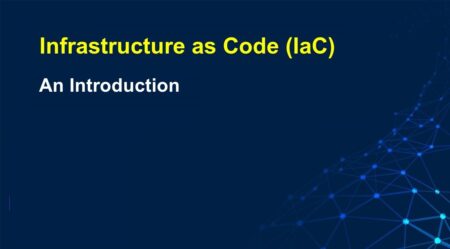An input device is any hardware component that allows a user to enter data and instructions into a computer. Examples of common input devices include keyboards, mice, touchpads, and trackballs. Selecting the right input device for your needs is important for getting the most out of your computer. Different devices offer different levels of convenience and flexibility, so be sure to choose one that will work best for your individual workflow.
There are various input devices that can be used with a computer. The most common input devices are the keyboard and mouse, but there are also other devices such as scanners, digital cameras, joysticks, and gamepads. Each of these devices has its own specific function and can be used to perform different tasks.
1. Keyboard
The keyboard is perhaps the most essential input device for a computer. It is used to enter text, numbers, and other characters into the computer. A keyboard typically has around 101 keys, which include the alphanumeric keys, function keys, arrow keys, and special keys such as the Shift, Ctrl, and Alt keys.
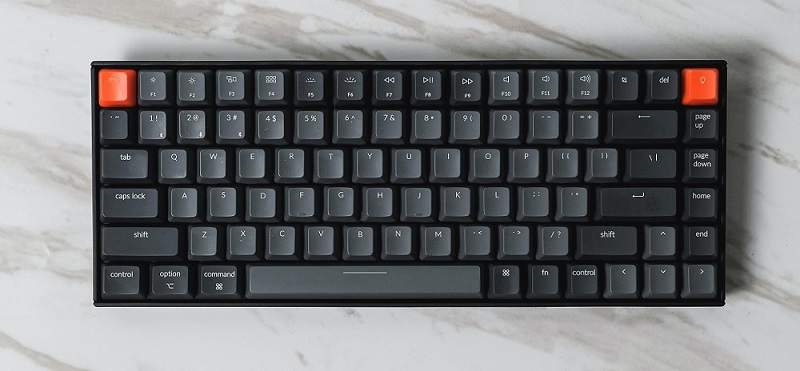
2. Mouse
A mouse is another common input device that is used to control the cursor on a computer screen. A mouse typically has two buttons, the left button, and the right button, as well as a scroll wheel. The left button is used to select items, while the right button is used to open menus and perform other functions. The scroll wheel can be used to scroll up and down on a page or document.

3. Scanner
A scanner is an input device that is used to scan pictures or text into a computer. Scanners come in both flatbed and handheld models. Flatbed scanners are larger and can scan both text and images, while handheld scanners are smaller and can only scan text.

4. Digital Camera
Digital cameras are input devices that can be used to take pictures or videos and store them on a computer. Digital cameras typically have a USB port that can be used to connect the camera to a computer.

5. Joystick
Joysticks and gamepads are input devices that are used to play video games. Joysticks typically have one or more buttons, as well as a joystick that can be moved in different directions. Gamepads usually have several buttons, as well as a directional pad that can be used to control movement in a video game.

6. Microphones
Microphones are input devices that convert sound waves into electrical signals. We use the microphone to record sounds, voicemails or talk to the person over calls, etc.

Wrap Up
Input devices allow humans to interact with a computer. There are many different types of input devices, but the three most common are the keyboard, mouse, and touch screen. Other popular input devices include trackballs, joysticks, and digital pens. -Each type of input device has its own strengths and weaknesses. For example, the mouse is good for precise movements while the keyboard is good for typing text. -Touch screens are becoming more popular because they are easy to use and work well with tablets and smartphones. However, they can be difficult to use with laptops because they tend to be smaller than desktops.