The Dynamic Host Configuration Protocol (DHCP) is an essential network protocol that simplifies the management of IP addresses in a network. It automates the assignment of IP addresses, subnet masks, and other network parameters to devices, allowing them to seamlessly communicate within a local area network (LAN) or wide area network (WAN). This article will provide a comprehensive overview of DHCP, its core components, and its working process. We will also cover its advantages and potential security concerns.
Understanding DHCP
In the early days of networking, network administrators manually assigned IP addresses to devices. This process was both time-consuming and prone to human error. The introduction of DHCP in 1993 revolutionized IP address management, automating the process and significantly reducing the likelihood of errors. DHCP is based on a client-server architecture, where a DHCP server dynamically assigns IP addresses and other network parameters to clients upon request.
Core Components of DHCP
- DHCP Server: The DHCP server is responsible for managing the pool of IP addresses and allocating them to clients. It also maintains a database of leased IP addresses and their lease durations.
- DHCP Client: The client is a device, such as a computer or a router, that requests an IP address and other network parameters from the DHCP server.
- DHCP Relay Agent: In some cases, a client may be located on a different network segment than the DHCP server. A DHCP relay agent forwards DHCP messages between clients and servers, allowing communication across network boundaries.
The DHCP Process
The DHCP process consists of four main steps: Discover, Offer, Request, and Acknowledge.
- Discover: When a client connects to a network, it broadcasts a DHCP Discover message to find available DHCP servers.
- Offer: Upon receiving the Discover message, the DHCP server responds with a DHCP Offer message, proposing an IP address and other network parameters to the client.
- Request: The client evaluates the Offer and sends a DHCP Request message to the server, indicating its acceptance of the proposed IP address and network parameters.
- Acknowledge: The server acknowledges the client’s request with a DHCP Acknowledge message, confirming the lease of the IP address and network parameters.
Advantages of DHCP
- Simplified IP address management: DHCP automates the process of assigning IP addresses and network parameters, eliminating the need for manual intervention.
- Reduced IP address conflicts: DHCP servers maintain a database of leased IP addresses, helping prevent the assignment of duplicate addresses.
- Scalability: DHCP allows for easy network expansion, as new devices can quickly obtain IP addresses and network parameters.
- Centralized control: Network administrators can centrally manage IP address allocation, facilitating better network organization and control.
Security Concerns and Mitigation
While DHCP provides numerous benefits, it can also be vulnerable to certain security threats, such as rogue DHCP servers and DHCP starvation attacks. Network administrators can implement various security measures to mitigate these risks, including:
- DHCP snooping: This feature allows switches to monitor and filter DHCP messages, preventing unauthorized DHCP servers from assigning IP addresses.
- IP Source Guard: By binding IP addresses to specific devices, IP Source Guard helps prevent IP address spoofing.
- MAC address filtering: Network administrators can configure the DHCP server to only assign IP addresses to devices with specific MAC addresses, limiting access to authorized devices.
Conclusion
DHCP plays a crucial role in modern networks by automating IP address management and simplifying network administration. Despite potential security risks, implementing best practices and security measures can help ensure a reliable and secure DHCP environment. With a thorough understanding of DHCP, network administrators can more effectively manage and troubleshoot their networks.
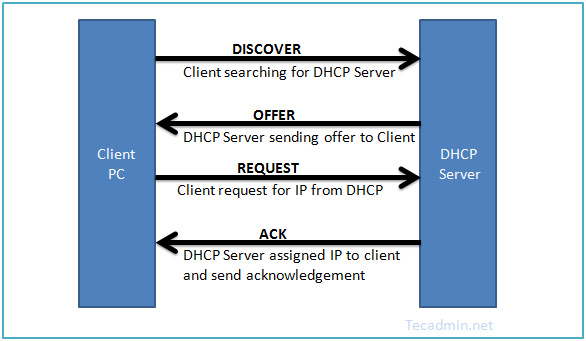
1 Comment
Hi Rahul,
I need help regarding FTP server on RHEL 7.0, I’m unable to restart ftp service, its showing below errors.
[root@bccl ~]# systemctl restart vsftpd.service
Job for vsftpd.service failed. See ‘systemctl status vsftpd.service’ and ‘journalctl -xn’ for details.
[root@bccl ~]#
Thanks
Manoj Kumar