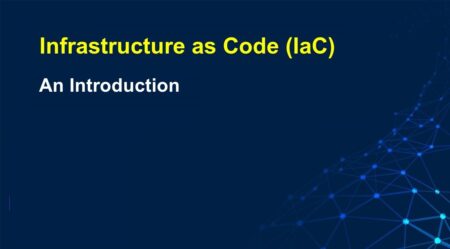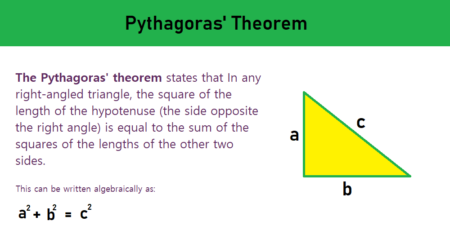Software is a general term for computer programs. There are different types of software, including system software, which controls the inner workings of computers, and application software, which helps people perform specific tasks.
System software includes the operating system, which manages the hardware and software resources of a computer, as well as utility programs, which perform maintenance tasks. Application software includes word processors, spreadsheets, and web browsers.
While some software is pre-installed on computers, people can also choose to download and install additional software. When people talk about “software,” they are usually referring to application software.
Basically there are 2 major types of softwares available:
- Application software
- System software
Application software
Application software, often referred to simply as “applications” or “apps,” consists of computer programs designed to help users perform specific tasks or activities. Unlike system software, which is responsible for running and managing the computer’s hardware, application software is more user-oriented and designed with the end-user’s needs in mind.
Here are the primary characteristics and types of application software:
1. Purpose:
Application software is designed for specific tasks or activities, whether it’s for productivity, entertainment, education, communication, or any other user-defined need.
2. Types:
- Productivity Software: This category includes software like word processors (e.g., Microsoft Word), spreadsheets (e.g., Microsoft Excel), and presentation software (e.g., Microsoft PowerPoint).
- Database Software: Tools like Oracle, Microsoft SQL Server, and MySQL help users create and manage databases.
- Multimedia Software: Software used for creating, editing, and managing multimedia content like videos, music, and images. Examples include Adobe Photoshop, Adobe Premiere Pro, and Apple’s Final Cut Pro.
- Graphics Software: Tools designed specifically for graphic design and illustration such as Adobe Illustrator and CorelDRAW.
- Web Browsers: Software used to access and view websites. Popular examples are Google Chrome, Mozilla Firefox, and Apple’s Safari.
- Communication Software: This includes email clients like Microsoft Outlook and Thunderbird, as well as instant messaging apps and video conferencing tools like Zoom and Skype.
- Gaming Software: Computer games, ranging from simple card games to high-end graphics-intensive games.
- Educational Software: Tools and games created for educational purposes, e.g., language learning software, encyclopedias, and e-learning platforms.
- Enterprise Software: Large scale software solutions designed for businesses and organizations, such as Customer Relationship Management (CRM) systems, Enterprise Resource Planning (ERP) systems, and Supply Chain Management (SCM) software.
3. Installation:
- Locally Installed: Traditional software that’s installed on a user’s computer or device, e.g., Microsoft Office Suite.
- Web-based (Cloud Applications): Software that runs on servers and is accessed via the internet. Examples include Google Docs, Trello, and many SaaS (Software as a Service) platforms.
- Mobile Apps: Software designed specifically for mobile devices, including smartphones and tablets. These are typically downloaded from app stores like Apple’s App Store or Google Play Store.
4. Licensing:
- Commercial Software: Sold to users and may come with restrictions, such as limited installations or features.
- Freeware: Software that’s available for free, with no monetary cost to the user.
- Shareware: Software distributed freely, but with limited functionality. Users may need to purchase the full version for complete features or extended use.
- Open Source Software: Software for which the source code is made available to the public, allowing modification and redistribution.
In essence, application software is the set of tools and programs that we use daily, whether for work, leisure, or any other activity, to interact with our digital devices and accomplish specific goals.
System Software
System software is a category of computer software that provides a platform for application software to run and controls the hardware of a computer. It acts as a bridge to transfer instructions from application software to hardware. System software essentially manages and controls the complex operations of computer hardware, offering a user-friendly interface and ensuring the optimal functionality of the system components.
Here are the primary components of system software:
1. Operating System (OS):
- This is the most crucial system software, providing a user interface and controlling the computer hardware so that software can function. Examples include Windows, macOS, Linux, and Unix.
- Responsibilities of an OS include memory management, process management, file management, and device management.
2. Device Drivers:
- These are specialized programs designed to allow particular hardware devices to communicate with the rest of the computer system.
- For instance, printers, displays, and sound cards all require specific drivers to function properly. The OS typically manages these drivers.
3. Firmware:
- This is a specialized form of software that is embedded into the non-volatile memory of hardware devices.
- It provides the control program for the device. Firmware is typically not seen by the end user and is used to run the device it’s embedded in.
4. Utility Software:
- These are tools that help manage, maintain, and control computer systems. Utilities can be part of the operating system or standalone tools.
- Examples include disk defragmenters, system profilers, backup software, antivirus programs, and disk cleaners.
5. Language Translators:
- These include assemblers, compilers, and interpreters. They convert high-level programming languages into machine language that can be understood and executed by the computer’s processor.
The primary distinction between system software and application software is their purpose. While system software ensures the computer works and coordinates hardware operations, application software performs tasks that provide functionality to the end-user, such as word processing, web browsing, and gaming.