Virtualization is a transformative technology that has revolutionized the IT world over the past few decades. It allows multiple operating systems and applications to run on the same physical hardware, making it easier to manage, scale, and deploy resources. But what is virtualization, really? And how does it work? Let’s delve deeper into this fascinating subject.
1. Definition of Virtualization
At its core, virtualization refers to the process of creating a virtual version of something, be it hardware, storage, or network resources. Instead of interacting with the physical entity, users and software interact with this virtual representation. The main goal is to centralize administrative tasks, improve scalability, and reduce costs.
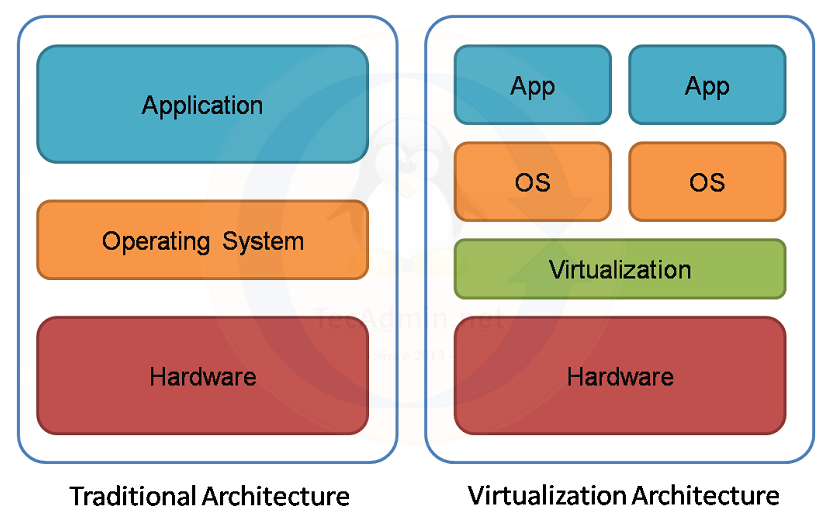
2. How Virtualization Works
The magic behind virtualization lies in the software known as a hypervisor. The hypervisor sits between the hardware and the operating system, allocating the resources required by the virtual environments, commonly referred to as virtual machines (VMs). There are two primary types of hypervisors:
- Type 1 (Bare Metal): Runs directly on the host’s hardware to control the hardware and manage guest operating systems. Examples include VMware vSphere/ESXi, Microsoft Hyper-V, and Oracle VM Server for x86.
- Type 2 (Hosted): Runs atop an operating system just like any other software application. Oracle VirtualBox and VMware Workstation are examples.
When you run a VM, the hypervisor translates the virtual operations into actual operations on the physical machine. For instance, if you have a Windows OS running atop a VM on a Linux machine, the hypervisor handles the translation between the two.
3. Benefits of Virtualization
Resource Efficiency: Before virtualization, a single server would run a single application, leading to underutilized resources. With virtualization, you can run multiple VMs on a single physical server, making full use of its resources.
- Cost Savings: Reduced need for physical hardware means lower costs in terms of procurement, energy, and maintenance.
- Quick Deployment: Virtual machines can be cloned or migrated, enabling quick system deployments and backups.
- Isolation and Security: VMs are isolated from one another. If one VM crashes or gets infected, it does not affect others on the same host.
- Flexibility and Testing: Developers can easily set up and tear down test environments, facilitating software development and testing.
4. Types of Virtualization
- Server Virtualization: The most common form, it involves partitioning a physical server into multiple virtual servers.
- Network Virtualization: This divides available bandwidth into channels, each of which can be independently assigned to servers or devices.
- Storage Virtualization: Pooling physical storage from multiple devices and presenting it as a single storage entity.
- Desktop Virtualization (VDI): This allows users to access their desktops from any device, as the desktop environment is hosted on a central server.
- Application Virtualization: Packaging an application along with its runtime environment, ensuring it runs on any compatible OS without installation.
5. Challenges and Considerations
While virtualization offers numerous benefits, it isn’t free from challenges:
- Performance Overhead: Virtual environments can introduce some overhead, which may affect performance.
- Complexity: Managing and orchestrating VMs can be complex and may require specialized knowledge.
- Security Concerns: If the hypervisor has vulnerabilities, it could potentially compromise all VMs running on that host.
Conclusion
Virtualization has undeniably reshaped the IT landscape, bringing unprecedented efficiency and flexibility. As technologies such as cloud computing continue to evolve, it’s evident that virtualization will remain a cornerstone, driving innovations and furthering the capabilities of modern computing.