Apache Maven stands as a cornerstone in the world of Java programming, streamlining the build process and managing project dependencies with unparalleled efficiency. Central to its functionality is the concept of repositories—storage spaces where project libraries, plugins, and other artifacts are stored. Among these, the local repository is pivotal, serving as the first port of call for Maven when it seeks an artifact. This article delves into the intricacies of locating your local Maven repository, an essential step for understanding and troubleshooting Maven-based projects.
Understanding Maven Repositories
Before we embark on the quest to locate the local repository, it’s imperative to understand the types of repositories Maven interacts with:
- Local Repository: A local cache on your machine that Maven uses to store downloaded artifacts. It also holds the artifacts of the projects you have built. This repository reduces the need to fetch commonly used dependencies from the internet repeatedly.
- Central Repository: Hosted by Maven community, it contains a vast collection of commonly used libraries and project artifacts.
- Remote Repository: These can be third-party repositories hosted by organizations or developers, containing artifacts that might not be available in the central repository.
Locating Your Local Maven Repository
The local repository’s location can differ based on the operating system and the configuration settings defined in your settings.xml file. The default local repository location are:
- macOS –
/Users/{username}/.m2/repository - Linux –
/home/{username}/.m2/repository - Windows –
c:\Users\{username}\.m2\repository
Customize Maven Local Repository
The settings.xml is the main configuration file of Maven. It is available for user-level or system-level configurations.
- Global level: Is available at
${MAVEN_HOME}/conf/settings.xmlis applied for all Maven users on the system that share the same installation. - User level: Can be found at
${HOME}/.m2/settings.xml. This is the user-specific configuration and overrides the global configuration.
To customize the local repository, edit settings.xml and change directory location with <localRepository> tag.
<settings xmlns="http://maven.apache.org/SETTINGS/1.2.0"
xmlns:xsi="http://www.w3.org/2001/XMLSchema-instance"
xsi:schemaLocation="http://maven.apache.org/SETTINGS/1.2.0 https://maven.apache.org/xsd/settings-1.2.0.xsd">
<localRepository>/opt/maven_local_repo</localRepository>
The configuration file looks like the below:
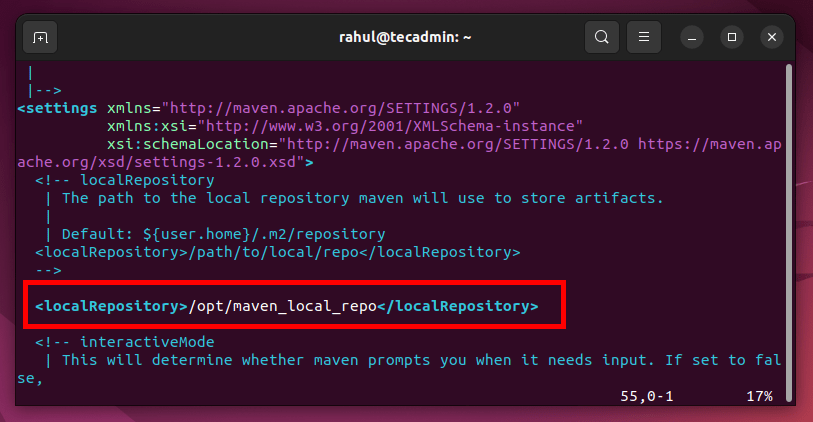
Define Maven Local Repository at Command Line
Changes made in settings.xml applied for all commands. We can also specify the local repository as a command line parameter using the maven.repo.local option. which allows us to pass the local repository location as a command-line parameter:
mvn -Dmaven.repo.local=/opt/maven_local_repository install
Conclusion
The local Maven repository is more than just a cache; it’s a vital component that significantly impacts the build process and dependency management of Maven-based projects. Locating and understanding the nuances of your local repository is a fundamental skill for Java developers working with Maven. By mastering this aspect, developers can ensure efficient project builds, streamlined dependency management, and a deeper insight into Maven’s operational intricacies.

