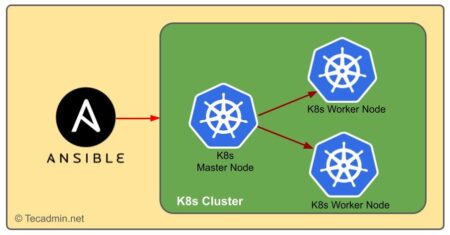In DevOps and Infrastructure as Code (IaC), Terraform is a popular tool. It helps engineers manage and set up their infrastructure in a simple and organized way. This guide will help beginners learn Terraform with easy examples.
Introduction to Terraform
Terraform, created by HashiCorp, is a free tool that lets you turn APIs into configuration files. This way, you can manage your infrastructure like code. Using IaC has many benefits, such as making things faster, consistent, and repeatable. Terraform works with many platforms, like AWS, Google Cloud, Azure, and more.
Before You Begin
Before starting with Terraform, make sure you have:
- Basic knowledge of command-line operations (CLI).
- An understanding of cloud services (we’ll use AWS here).
- An AWS account.
Install Terraform
Before you can use Terraform, you need to install it. Follow the steps below based on your operating system:
Windows
- Download the correct package from the Terraform downloads page.
- Extract the zip file and move the terraform.exe file to a folder in your PATH.
macOS (using Homebrew)
If you have Homebrew on your Mac, you can install Terraform by running this command:
brew install terraform Linux
- Download the package from the Terraform downloads page.
- Unzip the package.
- Move the terraform file to /usr/local/bin.
To check if Terraform is installed, open a terminal window and run:
terraform -v
This will show the version of Terraform you have installed.
Setting Up Terraform
Once installed, the next step is to set up Terraform. To do this, you need a provider, a plugin that connects Terraform to a cloud service. For example, if you want to manage AWS resources, you’ll use the AWS provider.
For AWS access, you can set up the AWS CLI on your system.
Here’s how to define a provider in a Terraform file called main.tf:
provider "aws" {
region = "us-west-2"
}
This example sets the AWS provider and the AWS region to us-west-2.
To initialize this configuration, use the command:
terraform init
This command downloads and installs the AWS provider.
Creating a Basic Terraform Configuration
A Terraform configuration is a group of files that describe your infrastructure. It’s written in a simple language called HashiCorp Configuration Language (HCL).
Let’s create a basic configuration to make an AWS S3 bucket. Create a new file called main.tf and add this content:
provider "aws" {
region = "us-west-2"
}
resource "aws_s3_bucket" "bucket" {
bucket = "example_bucket"
acl = "private"
tags = {
Name = "My bucket"
Environment = "Dev"
}
}
This configuration makes a private AWS S3 bucket named example_bucket with two tags.
Planning and Applying Your Configuration
Before applying your configuration, you can preview what Terraform will do with the command:
terraform plan
This will show a list of changes, like creating a new S3 bucket.
To make the changes, run:
terraform apply
Terraform will show the changes again and ask for confirmation. Type “yes” to continue.
Once applied, Terraform will display the IDs of the new resources. You should also see the bucket in the AWS S3 management console.
Conclusion
You now know the basics of Terraform: installing, setting up, and creating a simple configuration. Terraform’s real power is in managing complex infrastructure, but this guide is a good starting point.
As you get more comfortable, explore advanced features like modules, remote backends, and lifecycle hooks. Enjoy using Terraform!