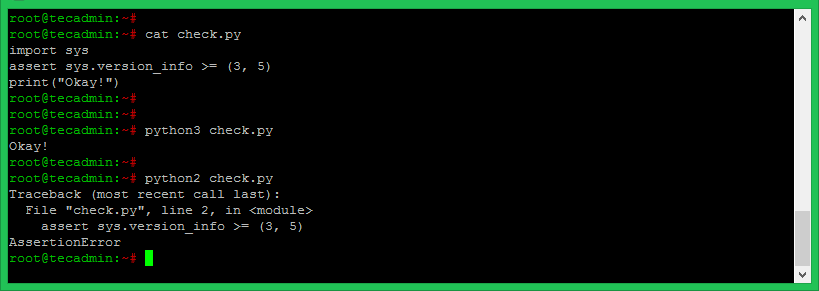Python is a high-level, general-purpose programming language created by Guido van Rossum. It was first released in 1991. Generally, Linux based distros have pre-installed Python version.
This tutorial will help you to find Python version details inside a script. Also, you can ensure a Python script to run only the minimum version found.
1 2 | import sys print(sys.version) |
Output:
3.5.2 (default, Nov 12 2018, 13:43:14) [GCC 5.4.0 20160609]
You can also find the details version info by using sys.version_info like below:
1 2 3 | >>> sys.version_info sys.version_info(major=3, minor=5, micro=2, releaselevel='final', serial=0) |
Show the Python hex version details. This value increases with every release of python.
1 2 3 | >>> sys.hexversion 50660080 |
Using Assert in Python
You can ensure a script runs with the minimal version required for your application. For example, if the Python application is running with a lower version of Python interpreter than required will be terminated. Add the following code to your application:
1 | assert sys.version_info >= (3, 5) |