Changing the owner of a PostgreSQL database can be necessary for various reasons, such as transferring responsibilities or updating user roles. This guide will walk you through the process in simple steps with a practical example.
Why Change the Owner?
Sometimes, you might need to change the owner of a PostgreSQL database. This could be due to a change in team roles, ownership transfer, or simply updating user permissions. PostgreSQL makes this process straightforward.
Quick Statement
You can use the ALTER DATABASE ... OWNER TO ... statement to change the owner of a database easily.
Before diving into the detailed steps, here’s the quick command:
ALTER DATABASE db_name OWNER TO new_owner;
Now, let’s go through the detailed steps to ensure you understand and execute this command correctly.
Step-by-Step Instructions
- Connect to PostgreSQL: First, connect to your PostgreSQL server using the psql command-line tool or any PostgreSQL client. Here’s how to connect using psql:
sudo -i -u postgres psql - Check Current Owner: To check the current owner of the database, use the following SQL command:
\l db_nameReplace db_name with the name of your database. This will show the current owner of the database.
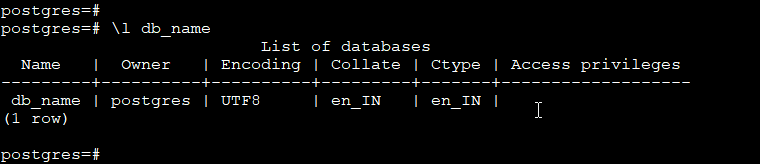
List database details - Create New User: Skip this step if user already created. If not, use the following sql statement to create a new user.
CREATE USER new_owner WITH ENCRYPTED PASSWORD 'password';Replace new_owner with your username and password with a strong password.
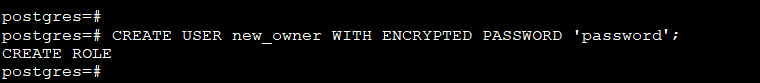
Creating a new user - Change the Owner: To change the owner of the database, you can use the
ALTER DATABASEcommand. Suppose you want to change the owner to a user named new_owner. Here’s the command:ALTER DATABASE db_name OWNER TO new_owner;Replace db_name with the name of your database and new_owner with the new owner’s username.
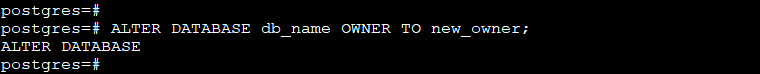
Change Database Owner Statement - Verify Chagnes: Once updated, you can again run
\l db_nameto view its owner.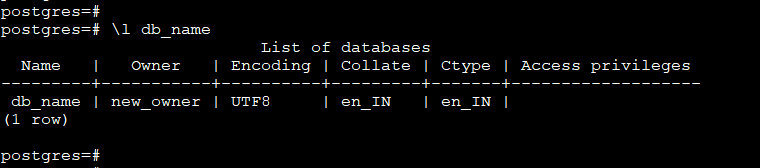
List database details after update
Conclusion
Changing the owner of a PostgreSQL database is a simple task if you follow these steps. Just make sure you have the right permissions and follow the commands carefully. This change can help you manage your database access and responsibilities more effectively.

