Every business beginning carries a large dose of uncertainty. Most small business owners rely on the trial and error method, during which they apply different business tactics, so as to find the most suitable ones for their business needs. Today every business owner aiming at online recognition has to use a reliable content management system. This is the underlying structure of your website, which governs the content you publish and plays a major role in your business results. So, what options can a small business owner count on for this purpose?

Open-source or commercial system?
The system governing your website and all the data within it can either be open-source or commercial. This first means that you do not have to pay for the license and the code(s), but here the code is open for editing and accessible to anyone. While it might be a useful solution at the very beginning, relying on such options for an ecommerce website could turn out to be quire unreliable.
Commercial content management systems, on the other hand, are original products you need to pay for if you want to use them. What they offer is increased protection. Moreover, their codes are inaccessible for anyone who does not have granted access. Because of that, commercial CMSs are the best option for developed businesses with thousands of online clients. Here you can have a look at a selection of both groups of CMSs, to get a better insight into their possibilities.
SaaS for higher adaptability
In addition to those systems that are controlled and directed by an in-house content manager, some businesses opt for SaaS CMS options. The greatest advantage of this type of website management is that the owner does not have to bother with any updates or hosting options. In the SaaS content management model, you simply use a ready-made software solution that provides everything you need for your website. If your website has higher traffic, your SaaS provider will ensure proper support for it, too. Bear in mind, however, that this sort of CMS is suitable only for small and mid-sized businesses. When thousands of visitors start coming to your website daily, it is time for a trustworthy open-source system or commercial content management.
Security and copyright
Business owners might oversee scams and tricks that online business hides. This is so due to their offline way of thinking. In the online business world, security should always be put on a business pedestal. If your website gets hacked only once or your data get stolen due to improper content management, your reputation will be ruined, as well as your business. What you need to do to protect and secure your business is to set your conditions and security requirements during the negotiations with your CMS providers. Moreover, it would be smart to ensure counseling from the Leafcutter Sydney digital agency, too. They can help you come up with a list of security and copyright requirements for your CMS vendor. Only when the provider officially agrees to ensure proper security and not to interfere with your copyright of the website data should you make a deal with them.

The system and people behind your website will have a huge influence on the website itself and, consequently, on your business. This is why the crucial thing every business needs to do is to use only approved and reliable sources as their CMS providers. Such a website policy should protect both the business and the website from unauthorized access and data theft.

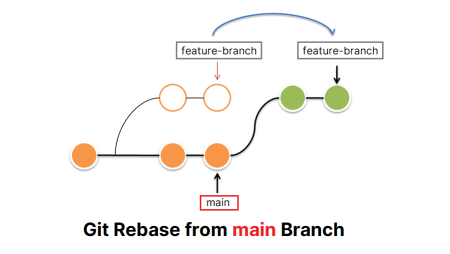
1 Comment
Nice post you had shared here.
Thanks..!!!