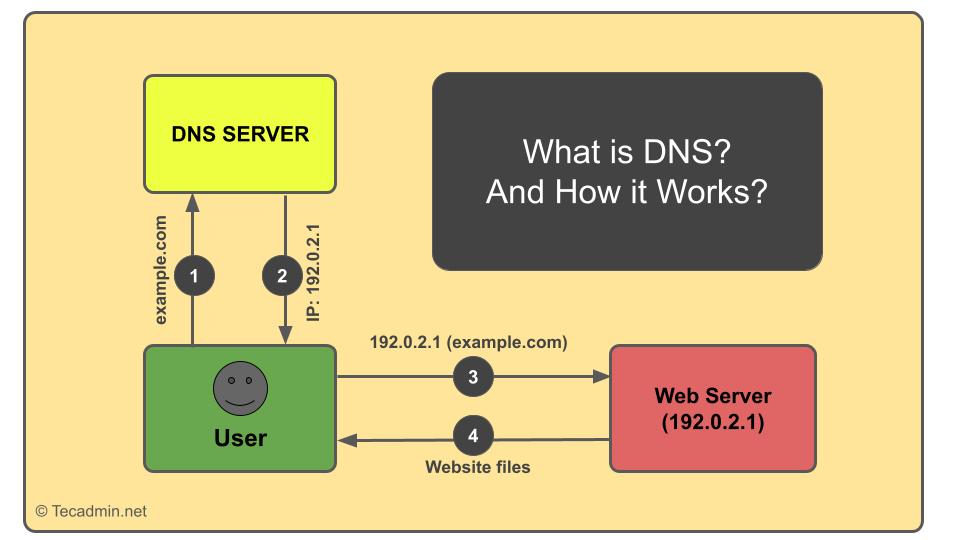OpenBoxes is a robust open-source inventory and supply chain management tool that can transform how businesses track and manage their resources. Tailored for developers looking to deploy OpenBoxes on Ubuntu 22.04, this guide takes you through a comprehensive setup process, incorporating newer commands and tools for an optimized installation. Prerequisites Ensure your system is ready by meeting the following requirements: Ubuntu installed on your machine. Sudo or root privileges. Basic command-line proficiency. Step 1: Update Your System First, refresh your package index and upgrade the system packages to their latest versions with: sudo apt update && sudo apt upgrade -y…
Author: Rahul
In today’s data-driven world, safeguarding your MySQL databases through reliable backup and restoration practices is non-negotiable. This guide introduces two scripts that automate backups and facilitate restorations, ensuring your data’s integrity and availability. Below, we dive into the scripts’ configuration and usage, providing you with the knowledge to implement these solutions effectively. Configuration Essentials Before diving into the scripts, let’s set the stage by configuring our environment. Both scripts require some initial setup to tailor them to your specific needs. Database Details: Specify your MySQL database credentials. This includes the username (DB_USER) and password (DB_PASSWORD). For enhanced security, consider using…
Setting up the Lumen framework on Ubuntu 22.04 is a straightforward process. Lumen is a PHP micro-framework designed to build microservices and high-performance APIs. Developed by Taylor Otwell as a leaner version of Laravel, it offers the perfect starting point for developers looking to create smaller, faster services. This guide will walk you through the steps to install and set up the Lumen framework on Ubuntu 22.04 LTS. Prerequisites Before you start, ensure you have the following prerequisites installed on your system: Ubuntu 22.04 LTS PHP (version 8.0 or higher) Composer, the PHP package manager MySQL or another database system…
This article teaches you how to delete files and folders in Linux, which is very important for anyone using this system. Whether you’re just starting out or you’re a system admin, knowing how to remove stuff is basic. We’ll look at how to use the ‘rm’ and ‘rmdir’ commands, explain what the options are, and give you tips to avoid deleting things by mistake. We’re also going to talk about more advanced ways to delete things, what happens to the system when you do, and how you can get stuff back if you delete it by accident. With examples and…
Yarn is a fast, reliable, and secure dependency management tool for JavaScript projects, offering a superior caching mechanism, network performance, and more intuitive user interface than its counterparts. As an essential tool for modern web development, installing Yarn on your system ensures you can manage project dependencies efficiently. This article will guide you through 4 effective methods to install Yarn on Ubuntu 22.04, covering various needs and preferences. Installing Yarn via NPM Installing Yarn via the Official APT Repository Installing Yarn via the Ubuntu Software Package Installing Yarn via Official Shell Script Method 1: Installing Yarn via NPM Prerequisites: Node.js…
In the vast expanse of the digital universe, every website visit begins with an unseen but crucial process, as integral to your online journey as a compass is to navigation. This process is powered by the Domain Name System (DNS), a foundational technology of the internet. Understanding how DNS works is like unveiling the wizard behind the curtain of the online world. This article demystifies the Domain Name System, explaining its function, how it works, and why it’s essential for your browser to find websites. What is the Domain Name System (DNS)? The Domain Name System is often likened to…
In the world of Bash scripting and Unix-like operating systems, the expression /dev/null 2>&1 frequently appears, often leaving newcomers puzzled. This article aims to demystify this cryptic-looking command, breaking down its components and explaining its practical applications. By understanding what each part of /dev/null 2>&1 does, you’ll gain insights into its utility and learn how to use it effectively in your scripts. What is /dev/null? To comprehend /dev/null 2>&1, we first need to understand what /dev/null is. In Unix and Unix-like operating systems, /dev/null is a special file that discards all data written to it but reports that the write…
To undo a pull request on GitHub, a fresh pull request is generated that includes a single reversal of the merge commit from the initially merged pull request. Having write access to the repository is a prerequisite for reverting pull requests. This tutorial will guide you through the steps to effectively revert a merged pull request directly from the GitHub dashboard, ensuring that you can quickly rectify any issues and keep your project on track. Reverting Pull Request in GitHub Navigate to the Merged Pull Request: Go to the pull request you want to revert on GitHub. Revert the Pull…
Ubuntu 22.04 LTS, codenamed “Jammy Jellyfish”, introduces a plethora of updates and features, enhancing the Linux desktop experience for users worldwide. One of the key features of this release is the inclusion of Wayland as the default display server, replacing the traditional X.Org Server for many configurations. Wayland offers a more modern and secure approach to handling graphical input and output, promising smoother animations and a safer desktop environment. However, certain applications and drivers may not fully support Wayland yet, necessitating some users to switch back to X.Org. This guide will walk you through the process of enabling and disabling…
In the realm of programming, understanding how to work with dates and times is crucial for a vast array of applications, from scheduling systems to historical data analysis. Among these tasks, determining whether a year is a leap year is a common challenge. Leap years, which have 366 days instead of the usual 365, add a day to February to keep our calendar in alignment with the Earth’s revolutions around the Sun. This article provides a comprehensive guide on how to master leap year calculations in Java, offering a deep dive into the logic behind leap years and showcasing how…