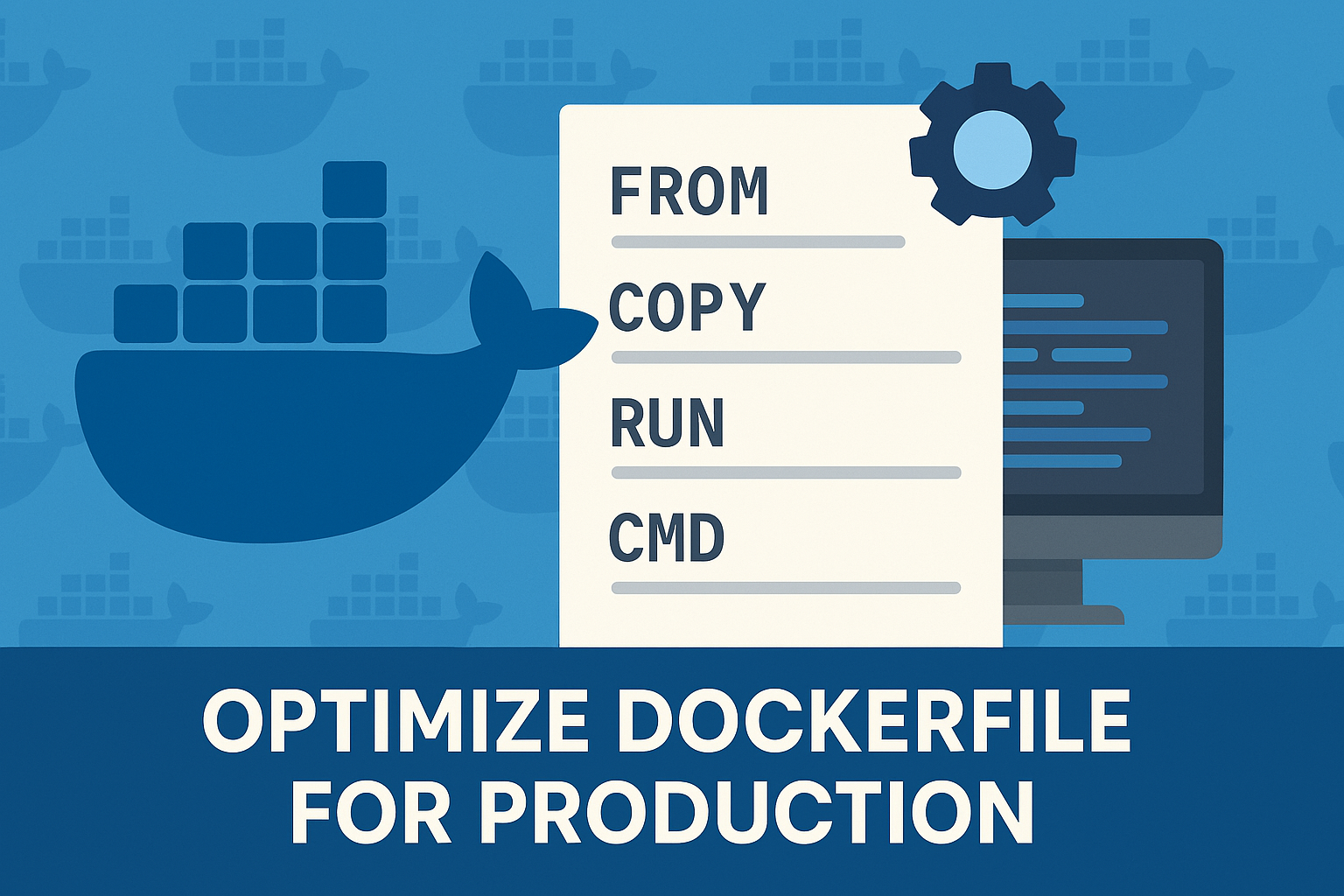Docker is a popular tool for developers and organizations for containerization because it’s easy to use and very flexible. One important part of Docker is the Dockerfile, which helps users create custom images by giving a set of instructions. Two important commands in a Dockerfile are ADD and COPY, which are used to copy files and directories from your computer into the Docker image.
This article will explain the differences between the ADD and COPY commands and help you understand when to use each one.
ADD Directive
The ADD command is very flexible. It lets you copy files, directories, or even files from a URL into the Docker image. The syntax for ADD is:
ADD <src> <dest>
Here,
Key Features of ADD:
- Can handle local files, directories, and remote URLs.
- Automatically decompresses compressed files (like .gzip, .bzip2, and .xz) when copying them.
- Can use wildcard characters in <src> to copy multiple files at once.
COPY Directive
The COPY command is simpler. It is used to copy files and directories from your computer into the Docker image. The syntax for COPY is:
COPY <src> <dest>
Here, <src> can be a file or directory on your computer. <dest> is where you want to copy it in the Docker image.
Key Features of COPY:
- Handles only local files and directories.
- Does not decompress compressed files.
- Can use wildcard characters in <src> to copy multiple files at once.
Comparing ADD and COPY
While both commands copy files and directories into the Docker image, there are some key differences:
- ADD supports remote URLs and can automatically decompress files. COPY does not.
- COPY is simpler and only deals with local files and directories.
- ADD is more versatile, but its extra features are often not needed.
When to Use ADD and COPY
Generally, it’s best to use the COPY command when you are copying files and directories from your computer to the Docker image because it’s simpler and easier to understand. However, if you need to copy remote files or URLs or want automatic decompression, use the ADD command.
Conclusion
Knowing the differences between the ADD and COPY commands in Dockerfile is important for creating efficient Docker images. COPY is more straightforward and is good for most uses, while ADD offers more features that can be useful in specific situations. By choosing the right command for your needs, you can make your Dockerfile better and make the containerization process smoother.