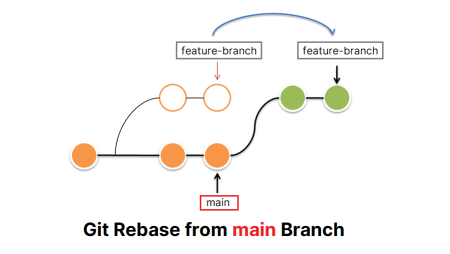For us modern people, the internet is the air we breathe. It is hard to imagine a day without this omnipresence, as it serves as a source of entertainment, information, and profit. And the only thing that is worse than no internet is a slow internet connection. In the wake of such a predicament, it is not recommended to just sit and wait. Rightfully adopt no-tolerance policy for sluggish internet because you ought to get the exact speed that you paid for.
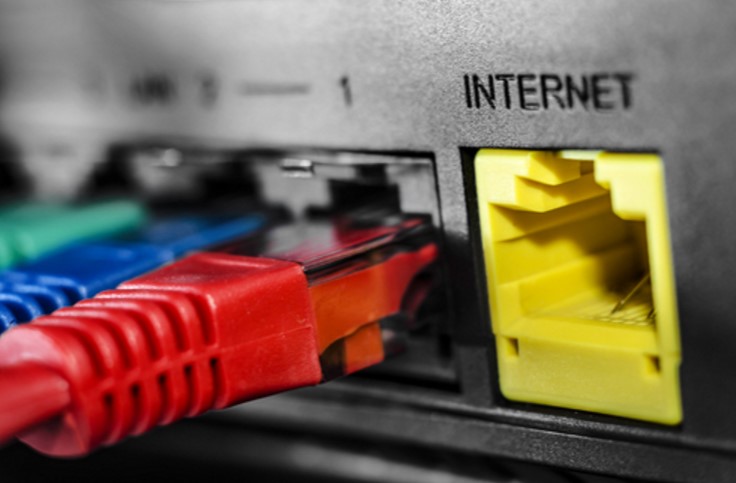
Not just any port in the storm
The internet market is quite competitive and there is no shortage of offers to choose from. Unfortunately, the bitter truth is that you do not always get what you pay for. Sometimes, internet service providers (ISP) downright cheat us and they get away with that due to the fact that the general population is uncertain of how to identify and diagnose the problem. I took my time to research internet providers near me and still ended up with speed issues. At first, I was feeling lost and shorthanded.
You may know that many individuals place their trust in speed tests. Alas, many ISPs intentionally inflate the results, while others gauge in unrealistic test conditions. As for the fraudulent behavior, ISPs tend to utilize port 8080 for the test instead of regular ports 80 or 443, which are commonly used for internet traffic. To put things in perspective, let us just say that port 8080 tests tend to produce up to five times greater results than their standard HTTP counterparts.
One possible solution to this problem is to block port 8080 via Firewall and thus force the speed test to go through port 80 and give you a more realistic picture. In addition, bear in mind that you can run several different tests and see whether the results match. There is a multitude of speed tests available online, and some of them, such as Ookla or SpeedTest.net, are definitely worth your while.
The need for speed
The figures might not be spot-on, and they vary because of the distance and metrics of the test server, but you should be able to come up with a good average number. To mitigate the discrepancies, it is advisable to always connect to the server that is closest to your location. Do not raise hell if there is a slight deviation from what the ISP claims and note that your internet speed can fluctuate on a daily basis.
Pay close attention to three values: ping rate, download bandwidth, and upload bandwidth. Also, if you discover a bigger issue with speed, do not hesitate to contact the ISP. It is their responsibility to solve and determine speed hiccups. Therefore, the moment you notice problems downloading, playing online games, or opening pages, you should react right away. Also, it is a good idea to assess the speed periodically, never taking it for granted.

In the end, my personal experience tells me that users should pay more attention to factors like customer experience. Namely, by checking forums, comments, and discussions, you can find out what other people think about a particular ISP. And although a location does not play a huge role in the digital world, in this case, it can affect the speed. In any event, always be vigilant and pick a provider only after checking out all the available offers.
Test the digital waters
In this day and age, the internet is a bare necessity more than anything. We all want the connection to work as advertised, but the problem is that you cannot take the ISP for a word. To make it worse, their tests often do not reflect the real state of affairs. So, if you suspect some foul play, carry out a few different tests and compare the results. Take action promptly in the wake of any detrimental situation and accept nothing less than an optimal performance to get the real value for your money.