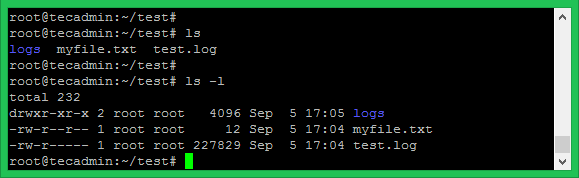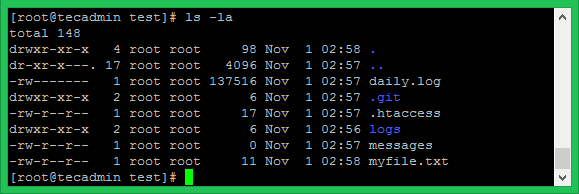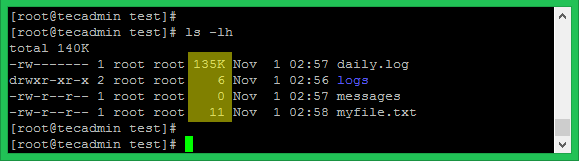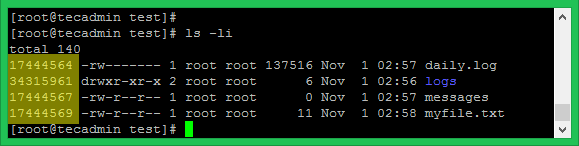Linux ls command
The ls command is used to list files and directories in filesystem. Login to your Linux system and open shell.
Syntax
ls [OPTION] [FILE]
Examples
Now type ls and press enter. This will show file names available in the current directory.
ls
Long Listing Files
You can use -l switch to view the long listing of files.
ls -l
You can also specify the filename to get details for a specific file.
ls -l myfile.txt
List Hidden Files
You can also use the -a switch with ls command to show hidden files as well.
ls -la
Show Human Readable File Size
Use -h switch to show the file size in human readable format. For example 10K, 12M, 2G
ls -lh
Show Inode Number
Use -i switch to show inode numbers of files.
ls -li
Recursively List Files
Use -R switch to list files in current directory and its subdirectories recursively.
ls -lR