In computing, especially on Unix and Unix-like operating systems such as Linux and macOS, there exists a concept of hidden files and directories. These are special types of files and directories that are not typically visible when listing contents in a file manager or a command-line interface. This article aims to provide an in-depth understanding of hidden files and folders in your home directory.
The Concept of Hidden Files and Folders
The central idea behind hidden files and directories is to prevent clutter while protecting important files from accidental modification or deletion. This is especially significant for configuration files, which various programs create and modify. Accidentally changing or deleting these files could negatively impact the function of a program.
In Unix-like operating systems, any file or directory name that begins with a dot (.) is considered hidden. For example, a file named .myfile or a directory named .mydirectory would be hidden. The term “dot file” or “dot directory” is often used to refer to such hidden entities.
The Home Directory
In Unix-like systems, each user has a dedicated “home directory”. This directory, typically denoted as ‘~/’, is where user files and personal settings reside. For instance, if a user named “rahul” has a home directory, it would likely be at the path /home/rahul/.
Numerous hidden files and directories are located in a user’s home directory, storing user-specific data, preferences, and configurations. When a new user account is created, certain hidden files and directories are automatically generated and populated with default values.
Common Hidden Files and Directories
Some of the commonly seen hidden files and directories in a user’s home directory include:
- .bashrc and .bash_profile: These files are read and executed by the Bash shell every time a new terminal session starts. They can be used to customize the shell environment, set environment variables, define aliases, and more.
- .profile: This is another script executed during login. It is typically used to set up the shell environment, including environment variables and command paths.
- .ssh: This is a directory that stores secure shell (SSH) configuration and keys. The keys located here are used for authentication when connecting to remote servers via SSH.
- .config: This directory is often used by various applications to store their configuration files.
- .local: This directory is used by some programs to install local, user-specific applications and other files.
- .cache: This directory is used by various applications to store cached data, like web browser caches, for example.
Viewing Hidden Files and Directories
While these files and directories are hidden by default, there are various ways to view them:
- Command line: In a terminal, you can use the command
`ls -a`(list all) to show all files, including hidden ones, in a directory.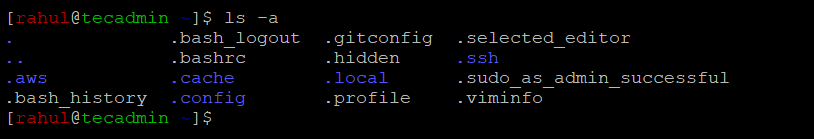
Listing hidden files in home directory - File manager: Most file managers have an option to show hidden files and directories. For example, in the GNOME file manager (Nautilus), you can press Ctrl+H to toggle the visibility of hidden files.
Conclusion
Understanding hidden files and directories is essential for managing and troubleshooting your system. These files play a crucial role in configuring user-specific settings and ensuring smooth application operations. Even though they are hidden by default, knowing how to view and modify them (with care) can provide a great deal of control and customization over your personal computing environment. Always remember that these files are hidden for a reason – be cautious when editing or removing them to avoid unexpected system or application behaviors.


