SDDs, also known as solid state drives are the descendants of HDDs (fully named hard disk drives). As everything in the IT world is making an incredibly fast progress, it would be naïve to expect that the technology of the computer storage device is standing still. SSDs are in many ways more advanced than their predecessors when it comes to functionality, speed and general operability. While the HDD technology and the whole HDD data storage principle was based on spinning disks, the SDD technology does not have any real disks, but flash memory modules, which enable better performances. Thanks to the nature of flash drives, there are no moving parts, which makes the duration of SDDs longer. No excessive moving means that the loading time is also faster when it comes to SSDs. Also, the level of noise is much lower with these devices, since there is no motion inside them. In addition to these advantages, SSDs are also less bulky, which makes them perfect for the minimization IT trends, especially in the mobile and table sense.
However, the most important disadvantage when it comes to SDDs is their price. They are still quite costly. That is why we have made a selection of a few affordable SDDs for you.
This SDD offers great performances at the price of only $189 for 240 GB o storage space. Of course, as the storage space grows, the price follows suit. If you want to get a craftily designed solid state drive, this great offer will meet your requirements. It is made to function in the place of any SATA hard drive and it is also compatible with the SATA 3 interface. With the thickness of 7mm and an additional 2.5 inch-thick spacer, SanDisk Extreme Pro perfectly fits the standard hard drive in laptops, which has the thickness of 9.5 mm.
Extreme Pro functions on the basis of the Marvell 88SS9187 controller and the 64-gigabit 19nm MLC NAND flash memory of the second generation and utilizes the nCache Pro Technology which enchances the speeds at which the data are written on the drive.
With the 128GB storage space device costing $57, OCZ Vector Series SATA III SSD offers a great combination of quality and speed. The design is a little bit different from most other SSDs, since it comes with an aluminum casing and there is also a dominant label on top of it.
When talking about performances, it has to be said that the OCZ Vector Series SSD is based on anOCZ-branded NAND flash memory supported by an OCZ-made Barefoot 3 controller.
This combination makes it a very fast worker and you will be more than satisfied with its operability. However, it does have a shorter battery lifetime, which might be a downside of this otherwise great SDD.
This Samsung model might be the most optimal out of these three SDD kings. Given that the price for a 1TB is a dollar below $400, it turns out that its price is $0.65 per GB, which is among the best buys when it comes to SSDs.
In terms of design, it comes in grey color and standard 7mm thickness with 2.5-inch size of the drive. Samsung 840 Evo is compatible with the SATA 3 interface, but it will also function with older SATA versions, as well.
When it comes to performances, this SDD is operated by a Samsung MEX controller and it comes with the Samsung Data Migration Tool and Samsung Magician Software, which both help optimize the performances of this great drive. It also has high rating for its durability and energy efficiency.
Storage space devices of the new generation offer fast operations and enhance the overall computer-use experience. Buyers should spot the model they like and wait for online discounts. That is the best way of coming into possession of one of the high-performing SDDs and improving your computer usability.




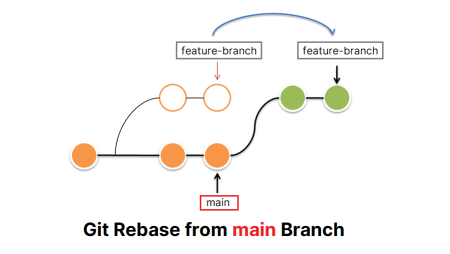
1 Comment
They’re called ‘SSD’ [Solid State Drive] not SDD [Solid Disk Drive]..