Node.js is a version of Chrome’s V8 JavaScript runtime engine. It provides an option for programmers to run JavaScript on the server-side. Node.js is becoming more popular among developers due to its speed and efficiency. Developers can easily use JavaScript for the frontend and can contact backend web services.
This tutorial helps you to install Node.js on the Windows system using installer files. You can also try another method to install multiple Node versions using nvm on the Windows system.
How to Install Node.js on Windows
Download Windows installer from Node.js official website.
Run the installer by double-clicking on it and following on-screen instructions and your node.js installation will be completed in a few minutes.
Verify Installation
To verify the installation of node.js on the windows system, Open a command prompt and check the installed version of the Node.js and NPM.
Update Node.js on Windows
Node.js new versions come very frequently. On Windows systems, the update process is pretty straightforward. Just download the newer version of node.js and install it on your system. It will overwrite the old version of node.js.

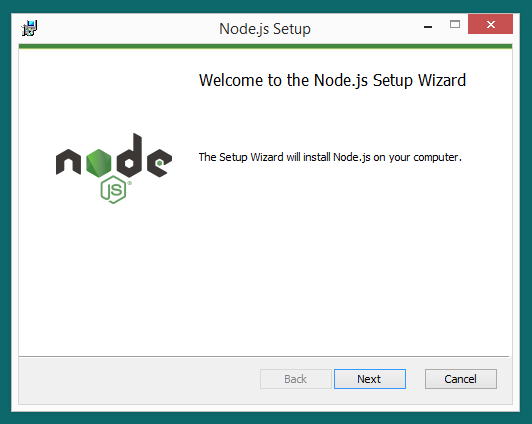
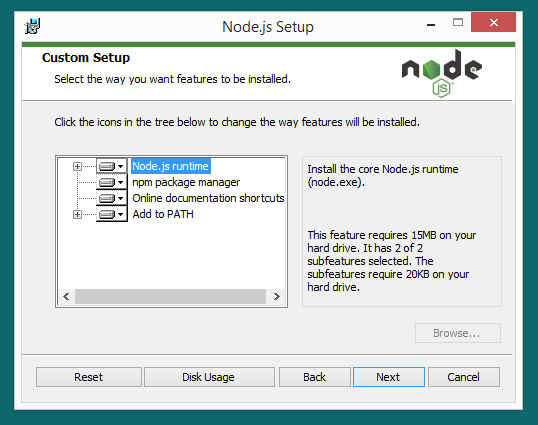
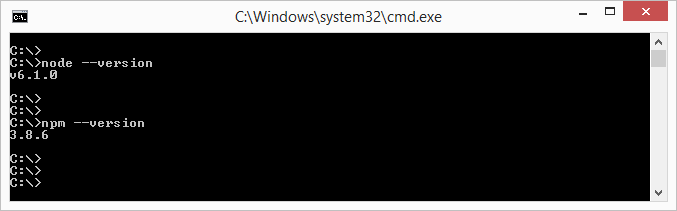
1 Comment
And what do I do when irun node –version and npm — version and get an error:
‘node’ is not recognized as an internal or external command,
operable program or batch file.