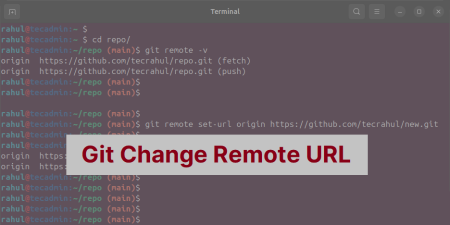Git push is a regular process used by developers to send changes to a remote repository. Recently, I noticed that I committed a few unnecessary files and pushed them to the remote Git repository. These files were not required and should have been excluded. To fix this, I plan to remove them from the repository and update the .gitignore file to avoid pushing such files in the future.
To delete the last pushed commit, you can follow these steps. Make sure you understand the implications of rewriting commit history, especially if working in a shared repository.
Steps to Delete the Last Pushed Commit
- Check Current Commit History:
Run the following command to view your recent commit history:
git log --onelineThis will list the commits, starting with the most recent.
- Remove the Last Commit Locally:
Use git reset to remove the last commit while keeping your changes (soft reset) or discard the changes (hard reset):
- To keep the changes made in the last commit:
git reset --soft HEAD~1 - To discard the changes made in the last commit:
git reset --hard HEAD~1
- To keep the changes made in the last commit:
- Force Push the Updated History:
Force-push the changes to the remote repository to remove the commit from the remote:
git push origin --force
Add the Files to .gitignore
As a best practice, you should always add unnecessary files to the .gitignore file, which tells Git to stop tracking these files. To do this, open the.gitignore file in a text editor and add the file names or folder paths you want to exclude. For example:
unnecessary_file.txt
folder_to_ignore/
Save the file, and Git will ignore these files in future commits.
If in case the new files are still showing in git status, it means they were already being tracked before you added them to .gitignore. To fix this, you need to untrack these files. Run the following command:
git rm --cached <file_name_or_folder
For example:
git rm --cached unnecessary_file.txtgit rm --cached -r folder_to_ignore/
This will remove the files from the Git index but keep them in your local system. After that, you may need to commit the .gitignore changes:
git commit -m "Remove unnecessary files from tracking" .gitignore
Once done, the files will no longer appear in git status.
Wrap Up
This tutorial helped you to remove the last pushed commit from local and remote repository. Also by adding them to .gitignore prevents future tracking of the same files, while untracking already committed files ensures a clean and organized repository. These practices help you to maintain a clutter-free codebase and improve collaboration in team projects. Always review your commits before pushing to avoid including files that are not needed.