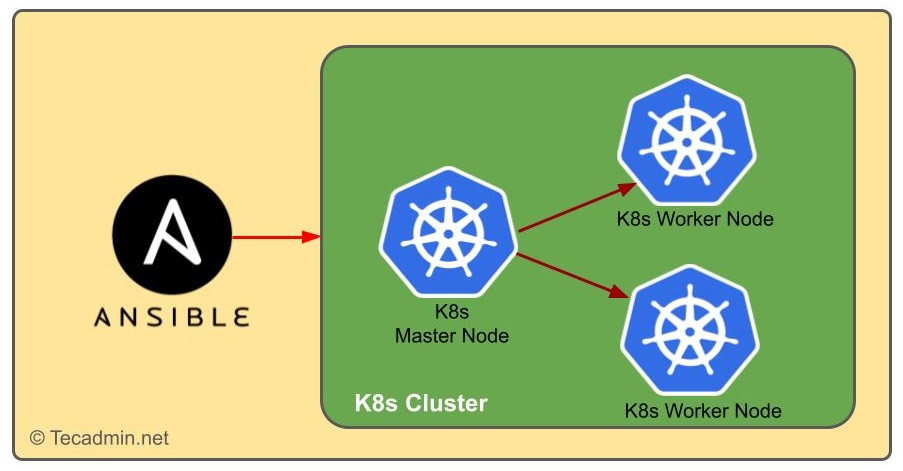In the world of containerization, Docker has revolutionized the way developers build, ship, and run applications. Docker containers encapsulate all the dependencies required to run an application, making it easy to deploy across different environments consistently. However, managing multiple processes within a single Docker container can be challenging. This is where Supervisor comes into play. What is Supervisor? Supervisor is a client/server system that allows its users to monitor and control a number of processes on UNIX-like operating systems. It is particularly useful for managing complex applications where multiple processes need to run concurrently. Supervisor provides a robust and reliable…
Author: Rahul
In the world of containerization, Docker has emerged as the go-to solution for creating, deploying, and running applications by using containers. However, as with any data-driven application, backing up your data is paramount to ensure that you can recover from any unforeseen data loss or corruption. This article will guide you through creating an ultimate shell script that not only backs up Docker volumes regularly but also uploads these backups to Amazon S3 for offsite storage and cleans up old backups to conserve space. Why Backup Docker Volumes? Docker volumes are used to persist data generated by and used by…
Are you eagerly waiting for the release of Ubuntu 24.04 LTS? Codenamed Noble Numbat, this highly anticipated Long-Term Support (LTS) version is released on April 25, 2024. In preparation for this milestone, let’s delve into everything you need to know about downloading and installing Ubuntu 24.04 LTS. Why Ubuntu 24.04 LTS? Ubuntu 24.04 LTS is the latest iteration of the renowned Ubuntu operating system, renowned for its stability, security, and long-term support. As an LTS release, Ubuntu 24.04 will receive essential updates and security patches for an extended period, making it an ideal choice for both personal and enterprise use.…
Deploying .NET Core applications on Linux servers marks a significant shift from the traditional Microsoft-centric deployment platforms. The cross-platform nature of .NET Core allows developers to enjoy the performance, reliability, and security of Linux environments. This guide provides a comprehensive overview of deploying .NET Core applications across various Linux distributions, focusing on using Nginx or Apache as a reverse proxy and securing deployments with SSL. Prerequisites Before diving into the deployment process, ensure you have: A .NET Core application ready for deployment. A Linux server (Ubuntu, CentOS, or any preferred distribution). Basic knowledge of the Linux command line. Step 1:…
In the evolving landscape of software development and deployment, the combination of .NET Core and Linux has emerged as a powerful duo, offering developers a flexible, high-performance platform for building and running applications. One of the key aspects of deploying .NET Core applications on Linux is leveraging systemd services to ensure that applications run smoothly, start automatically on boot, and restart after failure. This comprehensive guide aims to demystify the process of using systemd services with .NET Core on Linux, covering everything from the basics to more advanced topics. Introduction to Systemd and .NET Core Systemd is the init system…
Laravel is a robust, feature-rich PHP framework used for creating high-quality web applications. It simplifies tasks like routing, authentication, caching, and sessions, making it a popular choice for developers worldwide. If you are using Ubuntu 22.04 and planning to set up Laravel, this comprehensive guide is all you need. Before we start, make sure that you have administrative access to an Ubuntu 22.04 system. Step 1: System Update Before installing any new packages, it’s recommended to update your Ubuntu system. Open a terminal window and type: sudo apt update sudo apt upgrade Step 2: Install PHP Laravel requires PHP to…
Maven is a powerful project management tool that streamlines the build process for Java projects. It manages project builds, dependencies, and documentation from a central piece of information. If you’re new to Maven, this guide will help you set up your first Java project using Maven. Follow these steps to get started. Prerequisites Before you begin, ensure you have the following installed on your system: JDK (Java Development Kit) 1.8 or above Apache Maven 3.6.3 or newer You can verify the installations by running java -version and mvn -version in your terminal or command prompt. Step 1: Generate Project Structure…
Kubernetes has become the go-to solution for container orchestration, allowing developers to deploy, manage, and scale containerized applications with ease. However, setting up a Kubernetes cluster can be a complex process, involving numerous steps and configurations. This is where Ansible, an open-source automation tool, comes into play. By automating the deployment process, Ansible can significantly simplify the creation of a Kubernetes cluster. In this guide, we’ll walk you through the process of building a Kubernetes cluster using Ansible. We assumes that all nodes in K8s cluster is running with Ubuntu Linux operating system. Prerequisites Before we dive into the setup…
A leap year is a concept that might seem simple on the surface but is deeply rooted in astronomical observations and the nuances of our calendar system. It is essentially a year that contains an extra day, February 29, added to keep the calendar year synchronized with the astronomical year or the seasonal year. The Reason Behind Leap Years The Earth takes approximately 365.2425 days to complete one orbit around the Sun. However, the Gregorian calendar, which is the most widely used calendar system today, has only 365 days in a common year. If we did not adjust for this…
In bash scripting, generating file or folder names with current date and time stamps is a widely used technique for creating unique identifiers. This approach is invaluable for tasks such as logging, automated backups, and ensuring new files do not overwrite existing data. By leveraging the Linux date command, you can format date and time in various ways to suit your specific needs. This article will explore how to effectively use date and time-based naming in your bash scripts, providing practical examples to guide you through the process. Understanding Date Command The date command in Linux is versatile and can…