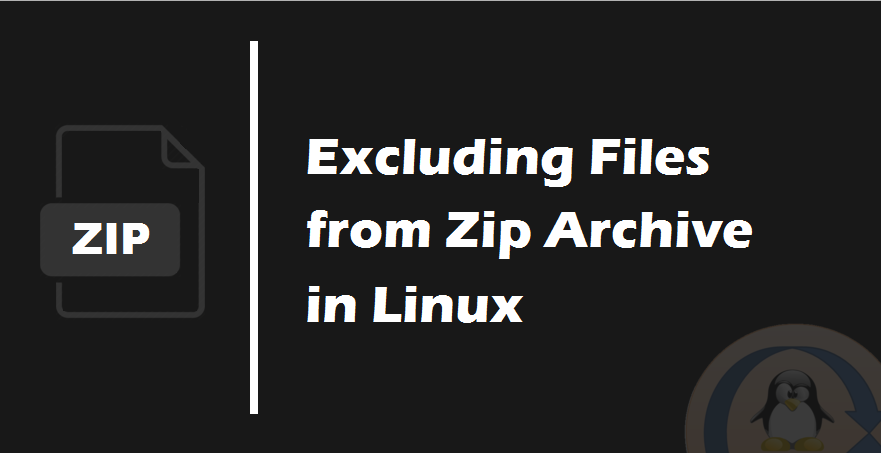What are Terraform Workspaces? Workspaces in Terraform are used to manage multiple distinct sets of infrastructure resources within a single configuration. They are particularly useful in scenarios where you want to separate environments like development, staging, and production, without duplicating the configuration files. This article provides a comprehensive guide to creating and utilizing workspaces in Terraform, aimed at enhancing your infrastructure management capabilities. Step 1: Setting Up Your Terraform Environment Before diving into workspaces, ensure that you have Terraform installed on your system. Download it from the official Terraform website and follow the installation instructions for your operating system. Step…
Author: Akhil
Creating a basic CRUD (create, read, update, delete) API in NodeJS using the ExpressJS framework and a MySQL database is a straightforward process. In this tutorial, we will walk through the steps required to build a simple API that allows users to create, read, update, and delete records in a database. Prerequisites Before you begin, you will need to have the following tools installed on your system: NodeJS: NodeJS is a JavaScript runtime that allows you to execute JavaScript code outside of a browser. You can download and install NodeJS from the official website (https://nodejs.org/). MySQL: MySQL is a popular…
In an increasingly interconnected world, safeguarding your online data and privacy has become more critical than ever. As technology continues to evolve, so do the threats posed by cybercriminals, hackers, and data breaches. In 2023, individuals and businesses alike must be proactive in protecting their sensitive information and ensuring their online activities remain secure. In this article, we’ll explore five essential ways to secure your online data and privacy, covering topics like password management, encryption, and secure browsing habits. By implementing these strategies, you can enjoy the benefits of the digital age with greater peace of mind, knowing that your…
As we continue to navigate through the ever-evolving world of technology, it’s essential to keep an eye on the emerging trends that hold the potential to transform industries and redefine the way we live and work. The pace of technological innovation continues to accelerate, driven by advancements in artificial intelligence, biotechnology, and materials science, among other areas. In this article, we’ll explore the top five emerging technologies to watch out for in 2023, delving into their potential applications, the challenges they face, and the opportunities they present for individuals, businesses, and society at large. These technologies not only hold the…
MySQL is a widely used open-source relational database management system (RDBMS) that is used for various web applications. Node.js, on the other hand, is a popular runtime environment for executing JavaScript code on the server-side. When developing web applications with Node.js and MySQL, managing database connections is crucial for ensuring optimal performance and scalability. Connection pooling is an effective technique for managing multiple database connections by reusing a limited number of connections, reducing overhead and improving performance. In this step-by-step guide, we will walk you through the process of configuring MySQL connection pooling in a Node.js application. Prerequisites Before diving…
Database connections are a crucial component of any application, as they facilitate communication between the application and the database. However, creating and managing connections can be resource-intensive and time-consuming, especially for high-traffic applications. Connection pooling is an effective technique to mitigate these challenges by reusing and sharing a pool of database connections among multiple clients. By employing connection pooling, you can reduce the overhead of creating new connections, minimize latency, and improve the overall performance and scalability of your application. In this article, we will explore the concept of connection pooling in MySQL, discussing its benefits, best practices, and strategies…
Do you want to send files but you are facing a problem due to their large size? It has the solution. For this purpose, we have a tool known as zip, which is used to compress all the files and store them in a single folder. Now you can send the compressed zip folder containing all the files easily to anyone. But there is a folder having 100 files and you have to forward this folder excluding some specific files. Now instead of going to the folder and searching the specific files, we can exclude them by using some commands.…
Tar, short for Tape Archive, has been a staple in the world of Unix-like operating systems for decades. It’s a versatile tool used to compress and bundle files and directories into a single archive file. While creating tar archives is straightforward, mastering the art of exclusion – selectively including or excluding files and directories – can greatly enhance your archiving skills. In this article, we will explore exclusion techniques in tar archives through real-world examples, equipping you with the knowledge to efficiently manage your data. Excluding Files and Directories Excluding Specific Files You can exclude specific files by providing their…
IMAP (Internet Message Access Protocol) is a protocol used for downloading emails from remote server to local system or devices. IMAP shares many similar features with POP3 and includes many more features than POP3, If you are Gmail user and want to sync your emails with local mail client ( eg Microsoft Outlook, Thunderbird), You need to enter Gmail IMAP settings in your client configuration. Gmail IMAP Settings are: Gmail IMAP Server: imap.gmail.com Gmail IMAP user: [email protected] (Your Gmail Address) Gmail IMAP password: Your Gmail password / App Password Gmail IMAP port: 993 TLS/SSL Required: yes Enabling IMAP in Gmail:…
POP (Post Office Protocol) is a protocol used for downloading emails from remote server to local system or devices. If you are Gmail user and want to sync your emails with local mail client ( eg Microsoft Outlook, Thunderbird), You need to enter Gmail POP settings in your client configuration. Gmail POP3 Settings are: Gmail POP Server: pop.gmail.com Gmail POP user: [email protected] (Your Gmail Address) Gmail POP password: Your Gmail password / App Password Gmail POP port: 995 TLS/SSL Required: yes Enabling POP in Gmail: To access Gmail messages though pop, you must need to enable it first in your…