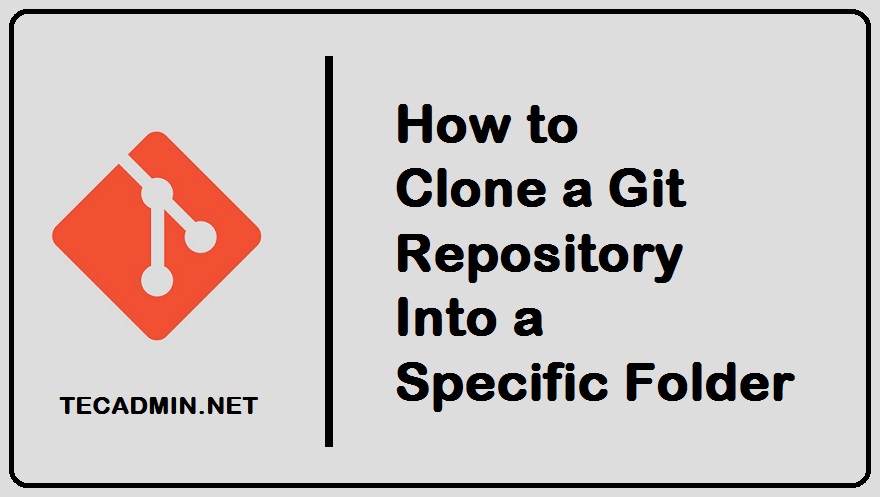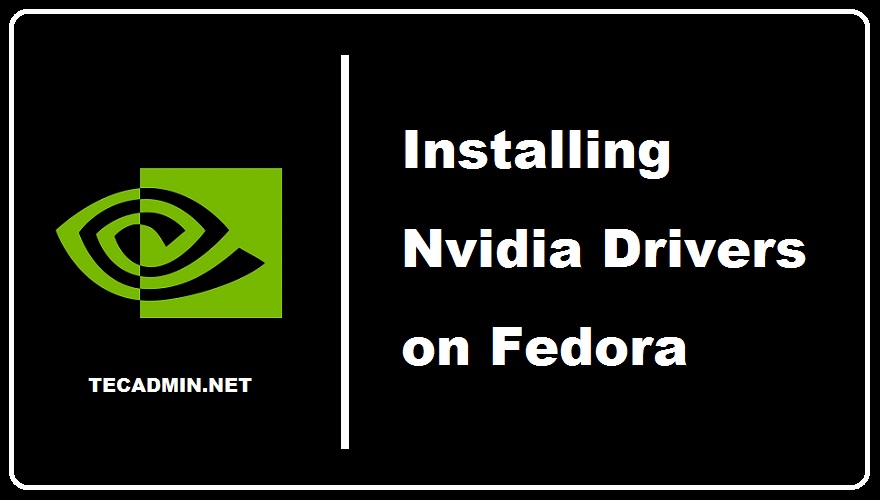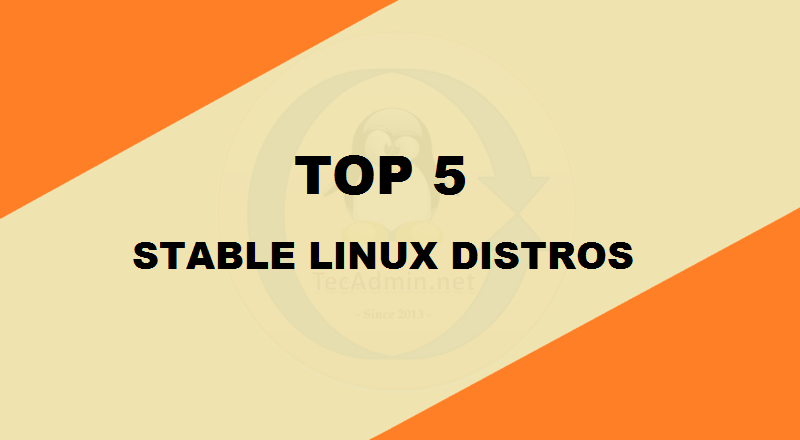Ever had a need to temporarily store changes that you made to your code? Without committing it? For example, you were in the middle of branch editing and someone asked you to collaborate on a different one? If you didn’t, you most likely will somewhere down the road in your developer career. At that point, it will be extremely useful to know how to use git stash. With the help of that command, you can temporarily store your current work to jump onto something else. Read on and find out how to Git stash changes. How to Use Git Stash…
Author: Rahul
tee is a command in Linux that reads from standard input and writes the output to both standard output and one or more files, effectively duplicating the input. It is typically used in shell scripts to tee command output to both a file and the console. The Tee command in Linux is mostly used in combination with other commands, it reads the input and in response to that writes the output to one or more files. It does this so that the output can be displayed as well as saved to a file at the same time. In this article,…
Tags work as an additional identifier for a particular incident. And in the case of Git, Tags are used as the reference points in your development workflow and it denotes special events like a new version release or new commit. You can create a new tag to give a reference for your newly launched version. We use tags for future reference of our previous releases and commits. And we can create and delete as per our convenience. To delete a tag from a local repository, We can use the “git tag -d” command followed by the tag name you want…
Tags work as an additional identifier for a particular incident. And in the case of Git, Tags are used as the reference points in your development workflow and it denotes special events like a new version release or new commit. You can create a new tag to give a reference for your newly launched version. Tagging helps you in identifying the particular commit or release of your code in past. If you want to create Git tags, then you should know that there are two types of Git tags: Annotated tags Lightweight tags Annotated tags are tags with a description…
Disk space is used to refer to the computer space amount on the hard drive, floppy, USB, etc, and is usually measured in large units like kilobytes, megabytes. We can also simply say that disk space is the maximum amount of data that a disk is capable of holding and any type of media that can hold some data have disk capacity. As we save data to a disk, the disk usage increases day by day and it is important to monitor that data so our disk capacity or disk space doesn’t reach its limit. We can monitor data on…
Desktop environments are the GUI (Graphical User Interface) component of an operating system that defines how an operating system looks and feels. They make it easier for a common user to use an operating system by offering many intuitive features. Every GUI-based Linux distribution has its default desktop environment which is Gnome in the case of Fedora. This desktop environment can be changed by the users if it is not to their liking. In this post, we will learn to install and set up a desktop environment on a Fedora-based system How to Install a Desktop Environment on Fedora First…
The process of git repository cloning is initiated on a daily basis in the DevOps world. But, if you simply issue a git clone command, the cloning process will create a new directory for the repository. In this tutorial, we will help you learn how to clone a git repository into a specific folder. Clone a Git Repository Into a Specific Folder General-purpose of git cloning is to create a local copy of the remote repository. However, cloning without specifying the exact directory will create a new one. Quite often, this won’t be very convenient and it could potentially lead…
Fedora, the operating system of RHEL(Red Hat Enterprise Linux) does not have pre-installed exclusive Nvidia drivers in it for the users. Although it does have default Nouveau drivers which work in most conditions, you may face some problems while using them. If you encounter issues while using the Nouveau drivers you will have to install the official proprietary Nvidia drivers. The official Nvidia drivers can help you get the most out of your GPU by enhancing its performance. In this article, we will learn to install the official Nvidia drivers on Fedora However, before we start with the installation process,…
Linux is one of the utmost famous and free open-source platforms. Linux has recently gained a lot of attention and is widely used due to its security, scalability, and flexibility. The distribution named Linux does all the hard work for you by taking codes from open-source till compiling and then combining them into a single operating system so that you’re easily able to boot up and install. Furthermore, they also provide you with different options such as the default desktop environment, browser, and other software. Users can get an operating system by installing one of the most stable Linux distros.…
The old adage “sharing is caring” must be known to almost everyone. NFS was built on the purpose to share and care for the clients. NFS stands for Network File System and NFS gives access to the client to view or update a file shared with him on his local system from a server over a network. It was originally implemented as an experiment but watching the initial success the second version was then released publicly. The best thing about NFS is that it is completely open-source which means anyone in the world can implement NFS protocol. The server in…