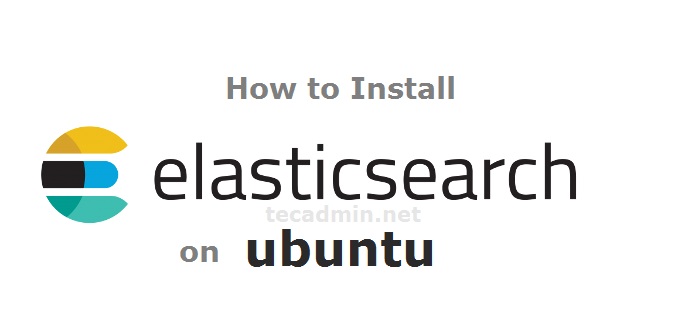Moodle is a free and open source course management system (CMS) written in PHP. You can create courses complete learning platform with Moodle. This article will help you to install Moodle 3.8 on Fedora 32/31/30/29 system. Prerequisites First of all, you need to set up a LAMP environment to install Moodle on your Fedora system. We assume that you already have PHP, MySQL and Apache installed on your system. If you don’t have, use the following article to install it. Install Apache, PHP, & MySQL on Fedora Step 1 – Getting Moodle Application After installing the composer on your Fedora…
Author: Rahul
CakePHP is an open-source web framework that makes it easy to build web applications with PHP. It is a popular choice for developers who want to quickly create robust, scalable, and maintainable applications. In this article, we will guide you through the process of setting up CakePHP on Fedora, a popular Linux distribution. Prerequisites Before we get started, you will need the following: A Fedora system with administrative privileges. Apache web server. PHP and related extensions installed on your system. MySQL or MariaDB database server. Step 1: Installing Apache Web Server The first step is to install the Apache web…
A LAMP stack is a popular combination of open-source software that is used to power web applications. It is composed of four main components: the Linux operating system, the Apache web server, the MySQL relational database management system, and the PHP programming language. In this tutorial, we will guide you through the process of installing the LAMP stack on Fedora, a popular Linux distribution. Step 1: Update System Packages Before installing the LAMP stack, it is important to update the system packages to ensure that you have the latest version of the software. To do this, open the terminal and…
Java is a popular programming language for system software development and web application. You need to install the Java Development Kit (JDK) and Java Runtime Environment (JRE) for the setup of the Java development environment. JDK compiled the source java file and make a java class file. JRE is used to run that intermediate class file. This tutorial will guide you to install Oracle Java 11 LTS version on Ubuntu 16.04 LTS Xenial system. Install Oracle Java 8 on Ubuntu 6.04 Xenial Step 1 – Prerequsities Before beginning the installation run login shell as the sudo user and update the…
Django is a Python Web framework that encourages rapid development of applications. The Django framework is designed for developers to take applications from initial to completion as quickly as possible. It provides higher security for the application and avoids developers for making common security mistakes. This tutorial helps you to install Django on Ubuntu 18.04 & 16.04 LTS. Also, create your first Django application. Let’s Follow tutorial: Step 1 – Install Python and PIP Most of the latest operating systems come with default Python 3 installed. But if your system doesn’t have Python installed, Execute the below commands to install…
Elasticsearch is a flexible and powerful open-source, distributed real-time search and analytics engine. Using a simple set of APIs, it provides the ability for full-text search. Elastic search is freely available under the Apache 2 license, which provides the most flexibility. This tutorial will help you to install Elasticsearch on Ubuntu 18.04 & 16.04 LTS system. Step 1 – Prerequsities Login to your Ubuntu system using sudo privileges. For the remote Ubuntu server using ssh to access it. Windows users can use putty or alternatives to log in to Ubuntu system. Elasticsearch required Java to run on any system. Make…
Redis is an open-source, in-memory data structure store that is widely used as a database, cache, and message broker. It is known for its high performance, flexibility, and low memory footprint. Redis supports a wide range of data structures, including strings, hashes, lists, sets, and sorted sets, and provides various features such as replication, transactions, Lua scripting, and pub/sub messaging. In this tutorial, we will walk you through the process of installing and configuring Redis on Debian. We will cover how to install Redis, configure it to run as a service, and secure it using authentication. Step 1: Update the…
MySQL is an open-source relational database management system that is widely used for storing and organizing data in a structured manner. Fedora is a popular Linux distribution that is widely used by developers and system administrators. I If you need to install MySQL 5.7, the official repository provides packages up to Fedora 31. The latest Fedora version is recommended to use MySQL 8.0. Use other article to install MySQL 5.7 on Fedora 31/30 and earlier versions. In this article, we will be discussing how to install MySQL 8.0 on Fedora. Prerequisites Login to your Fedora system and open a terminal.…
Django is a Python Web framework that encourages rapid development of applications. This tutorial helps you to install Django on Debian 10 Buster, Debian 9 Stretch system. After that create and run your first Django applications. Step 1 – Prerequsities The latest versions of operating systems come with default Python 3 installed. The minimal installation systems may not have Python installed, Execute the below commands to install it. Also, install pip on your system. sudo apt-get install python3 python3-pip Then check the Python and pip version: python3 -V Python 3.5.3 pip3 -V pip 9.0.1 from /usr/lib/python3/dist-packages (python 3.5) Step 2…
MySQL is a relational database management system. This tutorial will help you to install MySQL 5.7 on Fedora Linux systems. You can also follow these instructions to install MySQL 8 or phpMyAdmin on your Fedora system. Step 1 – prerequisites Login to your Fedora system and open a terminal. Now upgrade the current packages to the latest version by running the following command. sudo dnf update Step 2 – Configure Yum Repository The MySQL team provides a Yum repository for the installation of the MySQL community server on Fedora systems. First, download the GnuPG key to your local system. cd…