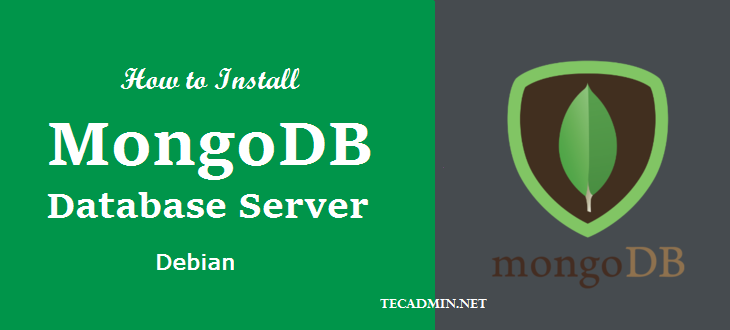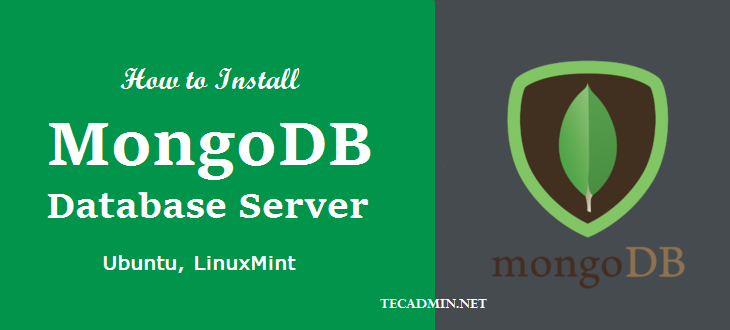MongoDB is an powerful Nosql database server. MongoDB uses JSON-like documents with optional schemas to store data. Its always a…
Browsing: MongoDB
Having the ability to authenticate users with your database is an important security feature. This is especially true when that…
Did you know that MongoDB databases have a built-in backup mechanism that is accessible via shell or the mongod process?…
MongoDB is a fully flexible index support and rich queries database. It is classified as a NoSQL database program, which…
MongoDB is a full flexible index support and rich queries database. It is a NoSQL database. MongoDB provides large media…
In large-scale software engineering, we see problems in our implementation at every step. However, the biggest challenge remains to identify…
MongoDB is a full flexible index support and rich queries database. Mongodb is a NoSQL database. MongoDB provides large media…
MongoDB is a popular NoSQL database that is used for storing large amounts of data in a flexible and JSON-like…
MongoDB is an open source NoSQL database. These days mongodb is getting more popularity between web developers for their processing…
Most of the Sysadmins don’t prefer to use / directory to store their files or databases. So if they have…