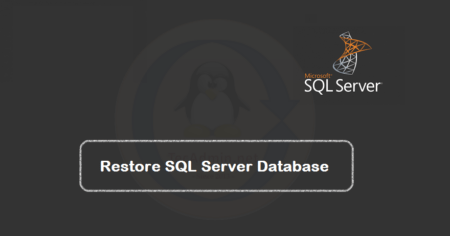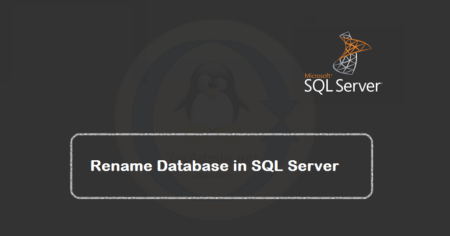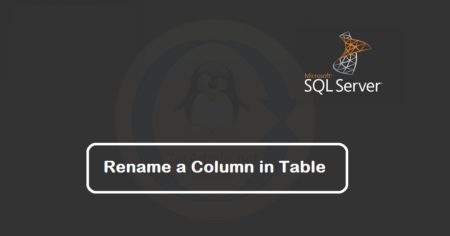SQL Server is a relational database management system developed by Microsoft. It provides a powerful graphical interface called SQL Server…
Browsing: SQL Server
Microsoft SQL Server (MSSQL) is a relational database management system used on Windows servers. The latest versions are also available…
The Microsoft SQL Server provides you multiple ways to rename a database. You can either use SQL Server management studio…
Error: Sometimes I face issues with the database deletion in the SQL server. If we have configured replication in the…
Database design is the organization of data. A good database design makes it successful. Its recommended to follow a good…
In today’s data-driven world, efficient database management is a cornerstone of smooth and effective operations for any business relying on…
Using SQL Query Window: Use WITH REPLACE option with the RESTORE command on MSSQL query window. Change database name and…
The ASPState database is used by Microsoft’s ASP.NET Session State Service to store session data. By default, session state service…
Amazon SQL Server RDS Instance doesn’t support to restore data from .bak files. So using this article I am writing…
Sometimes SQL Server logs files acquire a large space on the disk. In that case, we need to reduce the…