Question – How to find the local IP address on my Fedora Desktop system? 2 Ways to find IP Address on Fedora Linux Desktop machine?
Fedora desktop provides an attractive GUI for working with it. You can either use the command prompt to check the current IP address on your system or use a GUI option to view local IP address on your system.
Follow this tutorial to configure new static IP on a Fedora desktop system.
Method 1 – Fedora Check IP via GUI
Login to your Fedora Desktop system. After that open settings windows on your Fedora Desktop machine as showing in the below screen.
In left sidebar click on Network tab. After that click icon to open setting for your systems network interface as shown in below screen.
Under the details tab, You will see the IP address of your Fedora desktop system. You will also see the default route and DNS configured on this screen.
Method 2 – Fedora Check IP via CLI
Press CTRL + ALT + T to launch the terminal on your Fedora Desktop system. Then use ip command to view current IP addresses configured on your Fedora system.
ip addr show

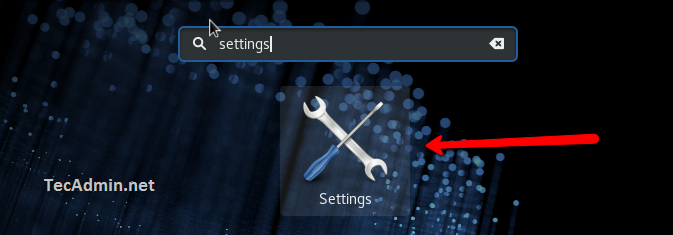
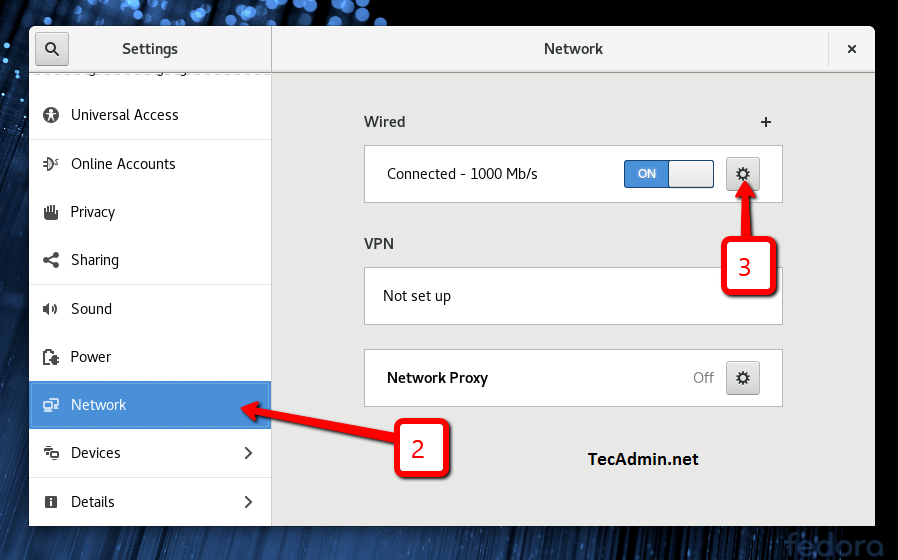
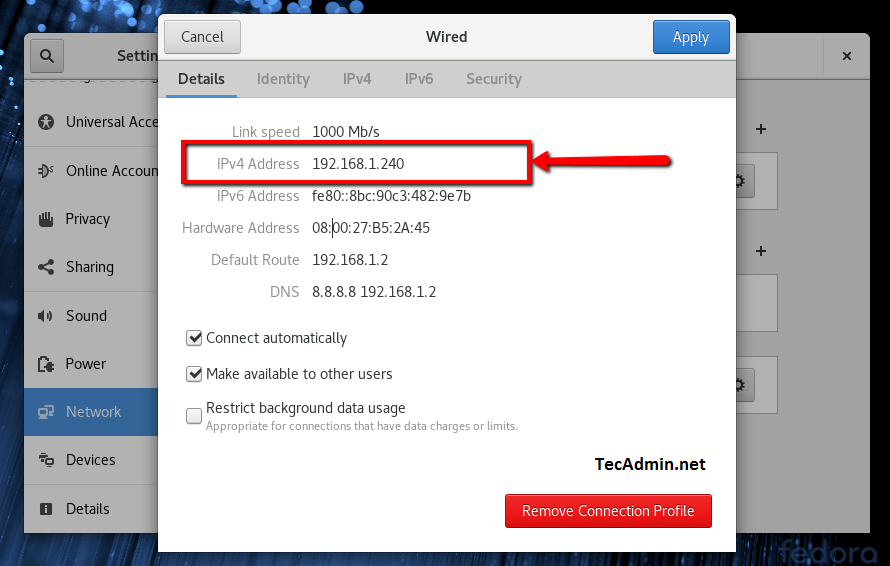
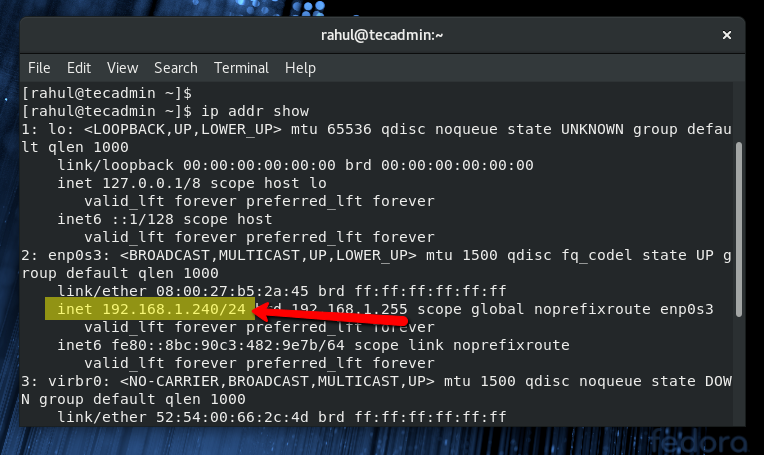
4 Comments
The second one is for ubuntu not fedora, misleading article
Hi Kartik, Both the screenshot and commands are of Fedora system. Just want to know, how do you think this is from Ubuntu?
Because you said, “Press CTRL + ALT + T to launch the terminal on your Ubuntu system.”
Oops… Thanks guys
Tutorial has been updated now.