C is a robust, structured programming language used for developing system software. By the design, C provides constructs that could be map efficiently to typical machine instructions. It was developed by Dennis Ritchie in Bell labs. The c program source is free-format text, using the semicolon as a statement terminator and curly braces for grouping the blocks of statements like conditions, functions or loops.
C is a compiled programing language. After creating a C program, first, you need to compile it using C compilers. It will generate the binary file, which you can run on your system.
This tutorial will help you to run a C/C++ program in Linux/Unix system through the command line. We will use ‘gcc’ and ‘g++’ commands from GCC (GNU Compiler Collection) to compile a C/C++ program. Here:
- gcc is the GNU C Compiler from GCC.
- g++ is the GNU C++ Compiler from the GCC.
Intalling Development Tools
In order to run a C Program, You must have installed Development Tools packages on your Linux system. Run one of the following commands to install development tools packages as per your operating system.
- Redhat based systems:
sudo yum groupinstall "Development Tools" - Debian based systems:
sudo apt-get install build-essential
Create Hello World Program in C
For the example, I have selected C hello world program. Create a new file on your system as follows:
vim helloworld.c
using the below content
1 2 3 4 5 6 | #include <stdio.h> int main() { printf("Hello World!"); return 0; } |
Compile And Run C/C++ Programs In Linux
I used GNU C Compiler to compile the above hello world C program as following:
gcc helloworld.c -o hello
[OR] Use the below command to use C++ compiler.
g++ helloworld.c -o hello
The above commands will create an executable file named hello in your current directory. You can directly run that same as other commands.
./hello
You can also copy the file under the bin directory (/usr/local/bin) to make them accessible system-wide.
Try Another C Example
Let’s try with another C program with user input. For this example, I used this sample C program to input two integers from the user and calculate the sum of them.
1 2 3 4 5 6 7 8 9 10 11 12 13 14 | #include<stdio.h> int main() { int i, j, sum; scanf("Enter 1'st integer: %d", &i); scanf("Enter 2'nd integer: %d", &j); sum = i + j; printf("Sum is: %d\n", sum); return 0; } |
Now compile and run a C program
gcc sum.c -o sum./sum
Conclusion
In this tutorial, you have learned to compile and run a C program in Linux system via command line.

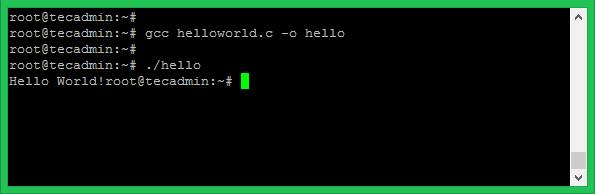
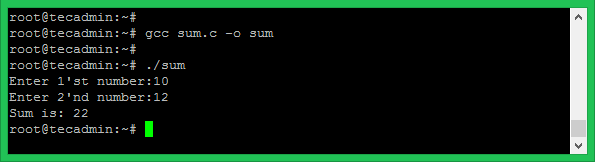
3 Comments
Why did the first program print on the same line as the prompt ?
😉
Thanks