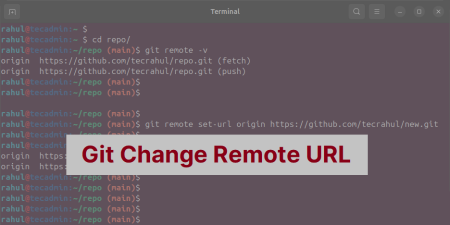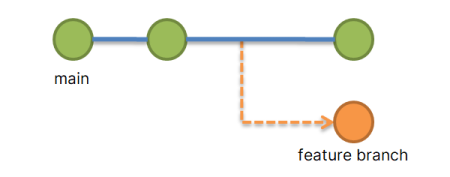Before diving into the steps, it’s important to understand what a merge conflict is. A merge conflict occurs when two branches in a Git repository have different changes in the same lines of a file or when one branch has a file that has been deleted in another branch. Git cannot automatically decide which change to accept, so it pauses the merge operation and asks you to resolve the conflict.
Step-by-Step Guide to Resolving Merge Conflicts
1. Identify the Conflicts
- Git will output a message indicating that conflicts need to be resolved.
- Run git status to list the files with conflicts.
2. Open Conflicted Files
- Open each conflicted file in your code editor.
- Look for the conflict markers: `<<<<<<<`, `=======`, `>>>>>>>`.
- The section between `<<<<<<< HEAD` and `=======` is your change.
- The section between `=======` and `>>>>>>> [other branch name]` is the incoming change.
3. Resolve Each Conflict
- Carefully review the conflicting sections.
- Decide if you want to keep your changes, the incoming changes, or a combination of both.
- You may discuss with your team if the decision isn’t clear.
- Remove the conflict markers and edit the file to incorporate the final decisions.
4. Test Your Changes
- After resolving conflicts in each file, test your code thoroughly.
- Run any relevant tests to ensure that the merge didn’t break any functionality.
5. Mark Conflicts as Resolved
- Use git add [file name] to mark each resolved file.
git add filename - This doesn’t commit the changes but signals to Git that the conflict is resolved.
6. Finalize the Merge
- Once all conflicts are resolved and added, complete the merge with command.
git commit - Git will open an editor to save a merge commit message. You can keep the default message or add more context.
7. Push Your Changes (If Applicable)
- If you’re working on a shared repository, push your changes to the remote repository with git push.
git push -u origin main
Remember that resolving merge conflicts can be tricky, especially if the conflicting changes are complex. It’s important to understand the context of both sets of changes to make an informed decision on how to resolve the conflict. If you’re working in a team, it might be helpful to discuss the conflict with the team members who made the original changes.
Best Practices
- Communication: When working in a team, communicate with the person who made the conflicting changes to understand their context.
- Regular Pulls: Regularly pull changes from the remote repository to minimize the scope of potential conflicts.
- Backup: Before starting a complex merge, consider creating a backup branch.
- Small Commits: Making small, atomic commits can reduce the complexity of merge conflicts.
Conclusion
Resolving merge conflicts is a vital skill in collaborative software development. With practice, you’ll become more comfortable with the process. Remember, the key is to understand the changes being merged and ensure that the final merged code maintains the integrity and functionality of the application.