PHP is a widely used server-side scripting language that is embedded in HTML. It is used to develop web applications and can be easily integrated with various web servers. In this article, we will discuss the importance of the phpinfo() function, how to create a phpinfo file, and how to access it in your server environment.
1. What is phpinfo()?
The phpinfo() function is a built-in function in PHP that outputs information about the PHP configuration on your server. This information is valuable for developers and administrators alike, as it provides insights into the PHP environment, including PHP version, server information, loaded extensions, and various configuration settings.
2. Benefits of phpinfo()
- Troubleshooting: The phpinfo() function can be useful in diagnosing server issues or determining if certain extensions or settings are enabled.
- Compatibility: The information provided can help you ensure that your PHP scripts are compatible with the server environment.
- Security: By reviewing your server’s PHP configuration, you can identify potential security risks and address them accordingly.
3. Create a phpinfo File
To create a phpinfo file, follow these simple steps:
- Open your preferred text editor (Notepad, Sublime Text, Visual Studio Code, etc.).
- Add the following PHP code to create a new PHP file:
<?php phpinfo(); ?> - Save the file with a
.phpextension, such asphpinfo.php. Make sure to choose a unique and non-obvious filename to prevent unauthorized access.
4. Accessing Your phpinfo File
To access your newly created phpinfo file, you need to upload it to your web server. Follow these steps:
phpinfo.php file to the root directory. 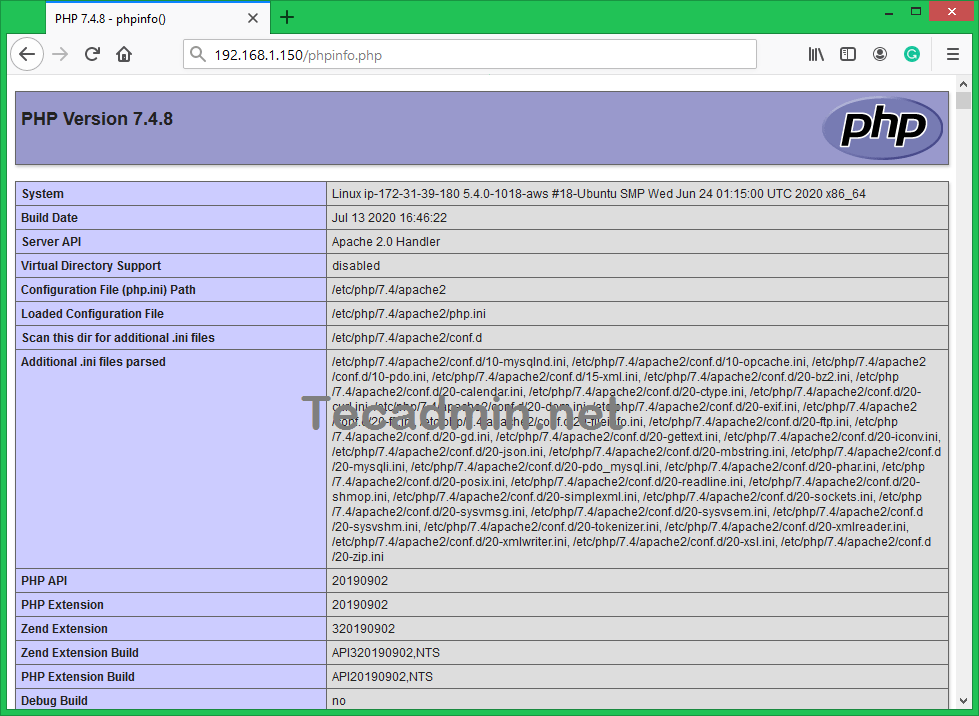
You should now see a detailed report of your server’s PHP configuration. This information can help you diagnose issues and optimize your server environment for your PHP applications.
5. Securing Your phpinfo File
Since the phpinfo() function outputs sensitive information about your server configuration, it’s important to secure the file to prevent unauthorized access. Consider the following security measures:
- Restrict access to the file by IP address using your server’s .htaccess file or server configuration files.
- Password-protect the file using HTTP authentication.
- Remove the file from your server when it’s not in use.
Conclusion
The phpinfo() function is a valuable tool for PHP developers and server administrators. By creating and accessing a phpinfo file, you can gain insights into your server’s PHP configuration, which can help you optimize your applications, troubleshoot issues, and enhance security. Remember to secure your phpinfo file to prevent unauthorized access and potential security risks.


1 Comment
I am using CentOS 8. Can I do this and access it through hostname remotely?