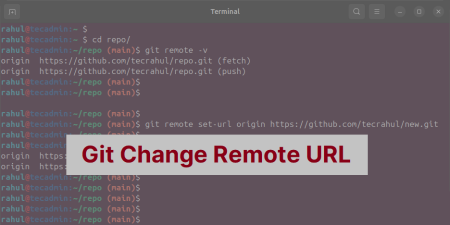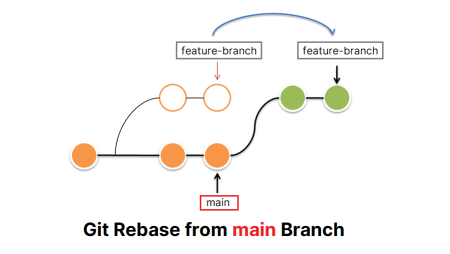Working with Git, you often create multiple branches to manage different features or stages of your project. However, as you merge these branches or they become obsolete, it’s essential to clean them up. This tutorial will guide you through the process of deleting local and remote Git branches.
Prerequisites
- Basic understanding of Git commands
- Git installed on your system
- Access to a Git repository
Step 1: List All Your Branches
Before deleting any branches, it’s a good idea to see a list of all existing branches.
- Command: git branch
- Purpose: Lists all local branches
- Example:
git branch
Step 2: Delete a Local Branch
To delete a local branch, you need to make sure you are not currently on the branch you want to delete.
- Command: git branch -d <branch_name>
- Purpose: Deletes the specified branch safely (if it’s fully merged)
- Example:
git branch -d feature/login
Also you can force to delete branch
- Command: git branch -D <branch_name>
- Purpose: Forces deletion of the branch, regardless of its merge status
- Example:
git branch -D feature/obsolete
Step 3: Delete a Remote Branch
To delete a branch on a remote repository (like GitHub, GitLab, etc.), use the push command with the --delete flag.
- Command: git push
–delete <branch_name> - Purpose: Deletes the specified branch from the remote repository
- Example:
git push origin --delete feature/login
Step 4: Prune Local Tracking Branches
After deleting remote branches, you might still have local tracking branches. To clean these up, use the --prune option.
- Command: git fetch –prune <branch_name>
- Purpose: Removes local tracking branches that no longer exist on the remote
- Example:
git fetch --prune origin
Step 5: Verify Deletion
To ensure that your branches are deleted, list the branches again.
- Local Check: git branch
- Remote Check: git branch -r
Conclusion
Regularly deleting old branches helps keep your repository clean and manageable. Remember to double-check branch statuses and ensure you’re not deleting anything vital to your project.
Additional Tips
- Always confirm the merge status of a branch before deleting it.
- Use `git branch -a` to see both local and remote branches.