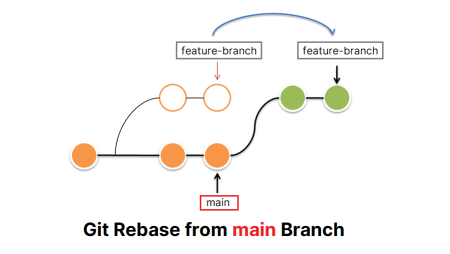Laravel is a popular PHP framework used to build web applications. One of the essential features of Laravel is its debugging functionality, which helps developers identify and fix issues in their code. In this article, we will discuss how to enable debug mode in Laravel for specific environments.
Step 1: Set up Laravel environment configuration
Laravel allows you to define different environments for your application, such as local, staging, and production. To set up an environment configuration file for a specific environment, create a new file in the /config directory with the following format: environment_name.php.
For example, to create an environment configuration file for the local environment, create a file named local.php in the /config directory.
Step 2: Define debug mode in the environment configuration
In the environment configuration file, you can define the debug mode by setting the debug key to true. To do this, add the following code to your environment configuration file:
1 2 3 4 | <?php return [ 'debug' => true, ]; |
You can also set other configuration variables specific to the environment in this file.
Step 3: Set up environment variables
To use the environment configuration, you need to set the APP_ENV variable to the name of the environment you want to use. For example, to use the local environment configuration set the APP_ENV variable to local.
You can set environment variables in several ways, such as using the .env file or setting them in your server environment.
Step 4: Verify debug mode is enabled
To verify that debug mode is enabled for the specific environment, run the following command in your terminal or command prompt:
1 | php artisan env |
This will display the current environment configuration for your Laravel application, including the debug key.
Conclusion
Enabling debug mode in Laravel can help developers identify and fix issues in their code. In this article, we discussed how to enable debug mode in Laravel for specific environments. By following these steps, you can easily enable debug mode for a specific environment and use Laravel’s powerful debugging functionality to troubleshoot your application.