For security purposes, most of the large sites especially bank websites, and government sites force their users to change their passwords regularly. Being a system administrator I also recommend enabling password expiration for your websites, servers, or applications.
This tutorial will help you to enable password expiration on your WordPress website.
1. Install Required Plugin
Login to your WordPress admin control panel and install WP Password Policy Manager plugin to your WordPress site.
2. Configure Password Policy
After successful installation of plugin navigate to Settings >> Password Policies . You will get a screen like the below screenshot. Configure policies as per your requirements.
All the options are self-descriptive, so anyone can easily configure them. Set the number of days for password expiration. Also, you can specify the password strength on basis of minimum length, and uses of numbers, and symbols. Also, you can enable us to remember the last passwords, so that users can’t use old passwords.

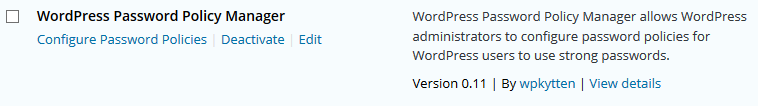
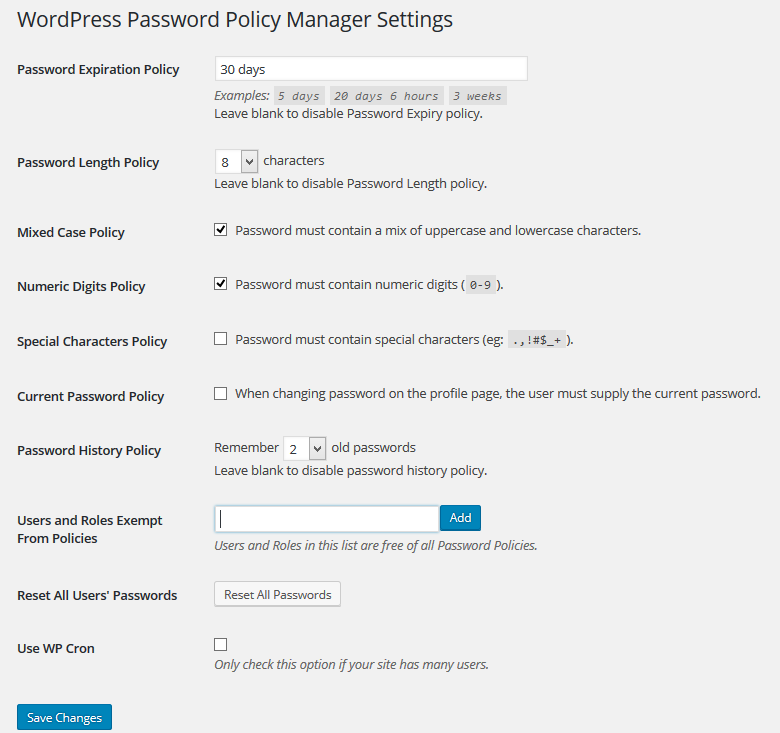


1 Comment
The plugin no longer exists. Know of any other free plugin?