In PHP, short open tags (<? and ?>) are a convenient shorthand for the standard PHP opening tag (<?php). While these short tags can make your code more concise, they are not enabled by default in PHP configurations due to compatibility issues with XML parsing. Enabling short open tags allows you to use these shorter syntaxes in your PHP scripts.
This tutorial provides a step-by-step guide on how to enable short open tags in PHP.
Enable Short Tags in PHP
Enabling short open tags is easy to do in most cases. First, open your php.ini file in a text editor. Then, look for the line that says “short_open_tag = Off” and change it to “short_open_tag = On”. Save the file and restart your web server, and you should be good to go!
short_open_tag = On
Once done the above changes, restart the web server like Nginx or Apache.
Verify Changes
To verify that the short tags are enabled in the PHP configuration. Create a PHP script with the short open tags and access in a web browser or execute from the command line. For example, I have created check.php with the following content.
Now execute this script using the command line or access file in a web browser.
php check.php
You should see the following result if the short tag is
It's Working!
If you can’t find the short_open_tag setting in your php.ini file, or if changing it doesn’t seem to have any effect, it’s possible that your server doesn’t support short open tags. In this case, you’ll need to use <?php instead of <? in your code.
Conclusion
Enabling short open tags in PHP is a straightforward process that involves editing the php.ini file and restarting your web server. However, it’s important to note that using short open tags can make your code less portable, as they might not be enabled on all PHP installations. For maximum compatibility, especially in shared environments or open-source projects, it’s recommended to use the standard

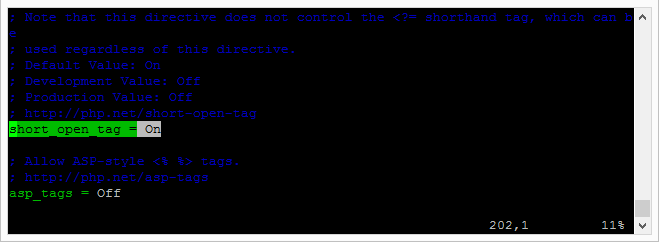


2 Comments
important! string number in config file is near 212
thank you