The Linux Filesystem Hierarchy Standard (FHS) serves as the architectural blueprint for filesystems on Linux and other Unix-like operating systems. It outlines a structured framework of directories and subdirectories with specific purposes, ensuring that files and directories are organized in a consistent and logical manner across different distributions. This standardization is crucial for the interoperability of applications, system maintenance, and user navigation.
This article aims to demystify the Linux FHS, providing a clear understanding of its directory structures and the significance of adhering to these standards.
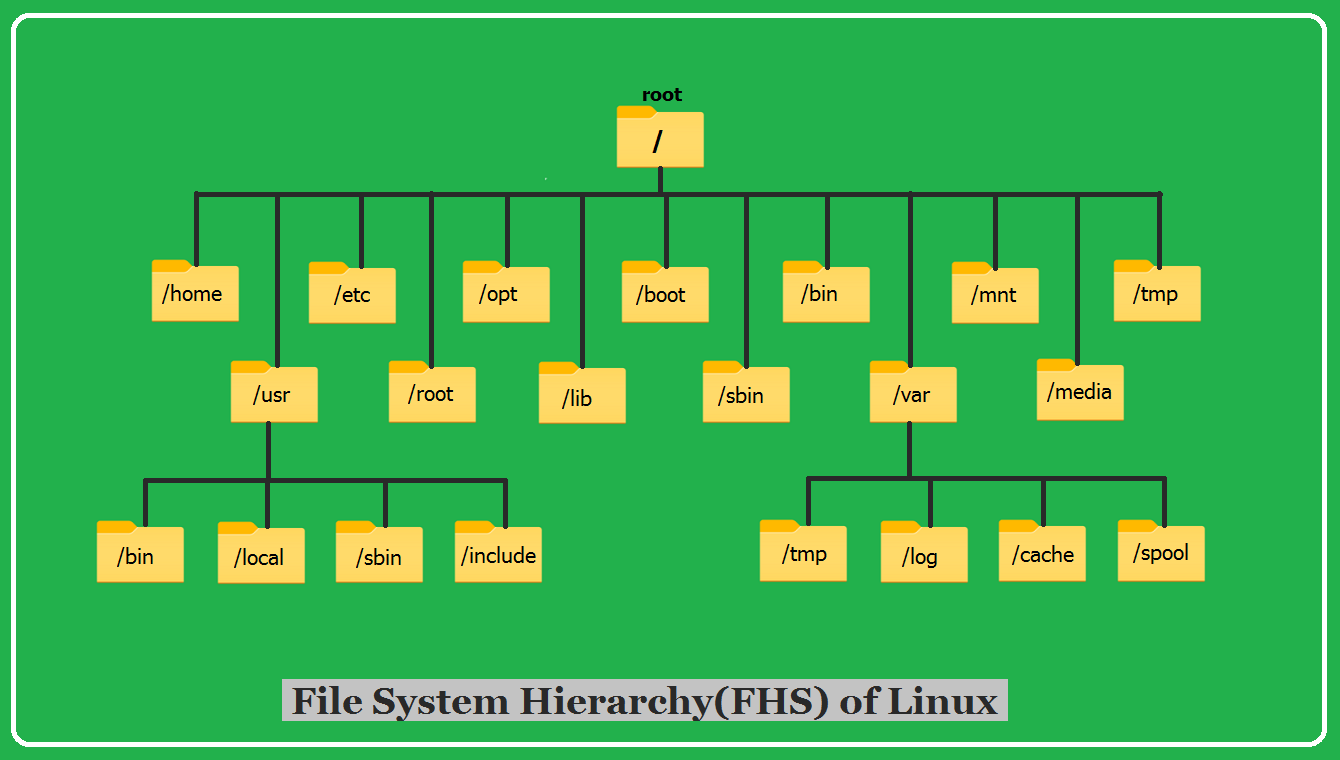
The Essence of the FHS
The FHS delineates where files and directories should reside within a Unix-like system, specifying their functions and contents. This structure not only aids in system organization but also enhances security, simplifies software development, and facilitates easier user navigation. Let’s dive into some of the fundamental directories defined by the FHS and their designated roles:
/bin– Essential User BinariesThe /bin directory contains the fundamental user command binaries that are necessary for the system to operate and be used under single-user mode. Commands like ls, cp, and cat reside here, providing the basic functionality to interact with the filesystem.
/boot– Boot Loader Files/boot stores static bootloader and kernel files needed to boot the operating system. This includes the Linux kernel itself (vmlinuz), initial RAM disk images, and bootloader configuration files like GRUB.
/dev– Device FilesThis directory contains device files that represent hardware devices and some software interfaces. For instance, /dev/sda represents the first SATA hard drive, and /dev/zero offers a stream of null bytes. These files allow software to interact with hardware devices.
/etc– Configuration Files/etc houses configuration files required by all programs. This includes system-wide configuration files and scripts to start or stop services. The contents of /etc are specific to the local system and change to adjust the system’s behavior.
/home– User Home DirectoriesEach user on the system is assigned a directory in /home, providing a personal space for files, documents, and personal settings. This separation ensures user data is organized and secure.
/lib– Essential Shared LibrariesLibraries needed by the binaries in /bin and /sbin are stored in /lib. These shared libraries are crucial for the basic operations of the filesystem, providing common code that can be used by multiple programs.
/mediaand/mnt– Mount Points/media and /mnt are designated for mounting external and temporary filesystems, respectively. /media is typically used for removable media like USB drives, while /mnt can be used for mounting temporary file systems, such as network filesystems or ISO images.
/opt– Optional SoftwareThe /opt directory is intended for the installation of additional (optional) software that is not part of the default installation. This provides a clear location for third-party applications.
/sbin– System Administration BinariesSimilar to /bin, /sbin contains essential binaries, but these are intended for system administration rather than general user tasks. Commands like iptables, ifconfig, and fdisk are located here.
/usr– User Utilities and ApplicationsOne of the largest directories, /usr, is where user utilities and applications are stored. It includes system binaries, libraries, documentation, and other non-essential data for running applications.
/var– Variable Data Files/var is reserved for files whose content is expected to grow, including logs (/var/log), spooled documents (/var/spool), and temporary files (/var/tmp).
The Importance of FHS Compliance
Adherence to the FHS ensures that software behaves predictably across different Linux distributions, simplifying the tasks of developers, system administrators, and users. For developers, it provides a clear guide on where to place files and directories. System administrators benefit from standardized paths for scripts and configuration files, making system management more intuitive. Users, particularly those who switch between distributions, enjoy a consistent experience and easier navigation.
Conclusion
The Linux Filesystem Hierarchy Standard is a foundational element of the Linux operating system, promoting a consistent and logical organization of files and directories. By understanding the purpose and structure of the key directories within the FHS, users can navigate and manage their systems more effectively. Whether you’re a developer, system administrator, or a casual Linux user, a solid grasp of the FHS enhances your Linux experience, ensuring you can work efficiently and confidently within this versatile operating environment.

