The document root, also known as the web root, is the topmost directory in your web server’s file structure where your website’s files and folders are stored. It is a crucial aspect of web development, as it serves as the starting point for your website. In this article, we will explore how to find the document root using PHP scripts, which will help you manage your website more effectively and enhance your web development skills.
Step 1: $_SERVER Variable
To find the document root using PHP, we need to understand the $_SERVER superglobal variable. This variable contains server and execution environment-related information, such as headers, paths, and script locations. The element we need to focus on is $_SERVER[‘DOCUMENT_ROOT’], which holds the document root directory under which the current script is executing.
Step 2: Displaying the Document Root
To display the document root, you can create a simple PHP script that echoes the $_SERVER[‘DOCUMENT_ROOT’] value. Follow the steps below to create the script:
- Open your preferred text editor or integrated development environment (IDE).
- Create a new PHP file and save it with a .php extension, such as “find_document_root.php”.
- Add the following code to your newly created PHP file:
<?php echo "Document Root: " . $_SERVER['DOCUMENT_ROOT']; ?> - Save the changes to the file.
- Upload the “find_document_root.php” file to your web server.
- Access the script via your web browser using your domain or server’s IP address, followed by the script’s file path (e.g., http://example.com/find_document_root.php).
Upon loading the script in your browser, you should see the document root displayed on the page, similar to the following example:
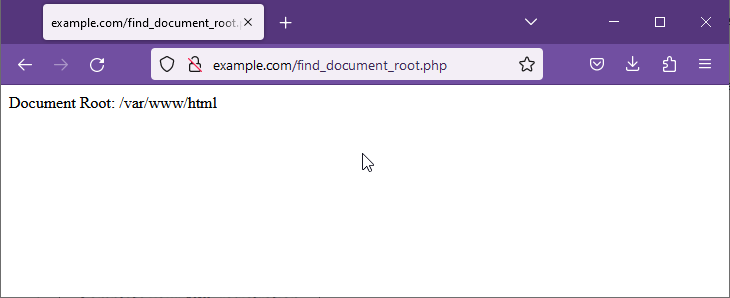
The output may differ depending on your server’s configuration and operating system. The displayed path is the location where your website’s files and folders are stored on the server.
Step 3: Using the Document Root in Your PHP Scripts
Once you know your document root, you can use it in your PHP scripts to access files or directories relative to the document root. This helps ensure that your file paths are consistent and accurate, regardless of where your script is located within your website’s file structure.
To use the document root in your PHP scripts, follow these steps:
- In your PHP script, assign the value of $_SERVER[‘DOCUMENT_ROOT’] to a variable:
<?php $docRoot = $_SERVER['DOCUMENT_ROOT']; ?>> - When referencing files or directories in your script, concatenate the $docRoot variable with the relative path:
<?php $docRoot = $_SERVER['DOCUMENT_ROOT']; $filePath = $docRoot . "/path/to/your/file.txt"; ?>
By using the document root variable in your PHP scripts, you can ensure that your file paths are accurate and reliable, regardless of the script’s location within your website’s structure.
Conclusion
Identifying the document root is an essential skill for web developers working with PHP. By using the $_SERVER superglobal variable and following this step-by-step guide, you can easily find the document root for your web server and use it in your PHP scripts. This will help you manage your website’s file paths effectively and reduce the risk of errors caused by incorrect file or directory references.



1 Comment
Id in path is acceptable?
I’ve tried to do this and generates 2 folders.
1 – user/$userid/profilePhoto (the wanted one)
2 – user/profilePhoto (unwanted so I need move the files folder above)
don’t works
$path_directory = $_SERVER[‘DOCUMENT_ROOT’].”/facebook/user/$userid/profilePhoto/”;
it works simulating id and creating user/14/profilePhoto with file
$path_directory = $_SERVER[‘DOCUMENT_ROOT’].”/facebook/user/14/profilePhoto/”;