As a database administrator, there are certain MySQL settings and configurations that need to be tweaked, enhanced, or adjusted to meet the specific requirements of your applications. The my.cnf file is a configuration file for MySQL and MariaDB databases that allows these customizations. If you’re wondering where this file resides in your system, you’ve come to the right place. This comprehensive guide will help you uncover the location of your MySQL my.cnf file.
Understanding the MySQL my.cnf File
Before we dive into finding the file, it’s crucial to understand what it is and what it does. The my.cnf file is an essential part of MySQL, MariaDB, and similar database systems. It’s the configuration file where you can alter database settings, including the database’s performance characteristics, allowed connections, and many other vital parameters.
Finding the my.cnf File in Various Operating Systems
The location of the my.cnf file can vary based on the operating system and the way MySQL was installed.
- Linux/Unix-based systems: The my.cnf file is generally located in the /etc/mysql/ directory. However, it may also be found in the /etc/, /var/lib/mysql/, or in the MySQL installation directory.
To find the file location, you can use the following command in the terminal:
find / -name my.cnfThis command will search the entire file system for a file named ‘my.cnf’ and return its location.
- macOS: For macOS, the file is typically located in the /etc/ or /usr/local/mysql/ directories. You can also use the ‘find’ command in the terminal to locate the file.
- Windows: In Windows, the file is named my.ini instead of my.cnf and it’s usually placed in the MySQL installation directory which could be in Program Files. If you’ve installed MySQL using the MySQL Installer, the file is often located in the C:\ProgramData\MySQL\MySQL Server x.x\ directory.
What If the my.cnf File is Not Found?
It’s possible that you may not find the my.cnf or my.ini file in your system. In some instances, MySQL doesn’t include the my.cnf or my.ini file in the installation. However, there is a template available in the MySQL installation directory (usually named my-default.cnf or my-default.ini) which you can rename and use.
If the template is also not present, you can create your own my.cnf or my.ini file in the preferred location, and MySQL will use it the next time it starts.
Final Thoughts
Understanding the location and importance of the my.cnf file is crucial when working with MySQL databases. While the location of this file varies based on the operating system and installation method, with the right commands, it can be easily located or created if it does not exist. Now that you know how to find or create your my.cnf file, you can confidently manage and customize your MySQL configurations according to your needs.

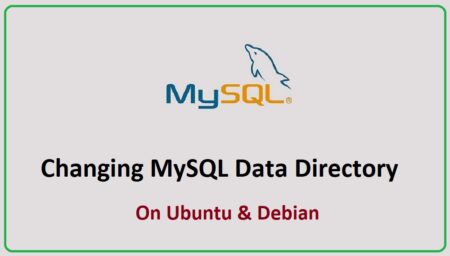
2 Comments
Refer to:
https://mariadb.com/kb/en/mariadb/configuring-mariadb-with-mycnf/#configuration-syntax-and-groups
… You can see for each program which configuration files and groups it reads by executing program-name –help –verbose
sh> mysqld –help –verbose
Regards
Hi,
I wonder whether the excerpted lines from the output of the following command is system dependent:
mysqld –help –verbose
…
Default options are read from the following files in the given order:
/etc/my.cnf …