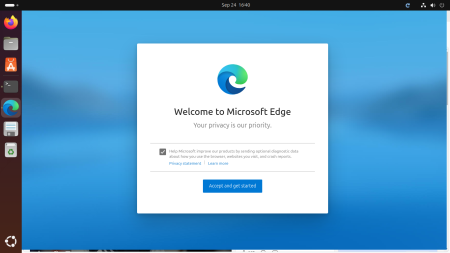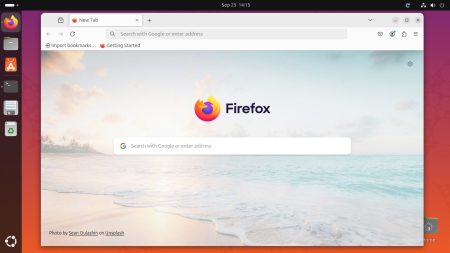Facebook is one of the leading social media networks. It is freely available for everyone around the world. Anyone can simply create an account using their email address and mobile number. After creating the account, you can access all of its features.
Facebook is available as a web application as well as provides mobile applications like Android and iOS. You can easily find the mobile applications from the respective play store. But none of the official applications are available for Desktop systems like Ubuntu. Even you can access it in the web browser, but sometimes we need a desktop application that provides easy to use interface.
In this tutorial, we will help you with installing Facebook Messenger on Ubuntu 21.04 & 20.04
Prerequisities
Assuming you have desktop system access with sudo privileged account.
Download Franz Application
You can download the Facebook Messenger application for your Ubuntu system directly from its Github releases pages. Click on the below image to open the Github page and download the Debian package (.dpkg) file as per your operating system architecture.
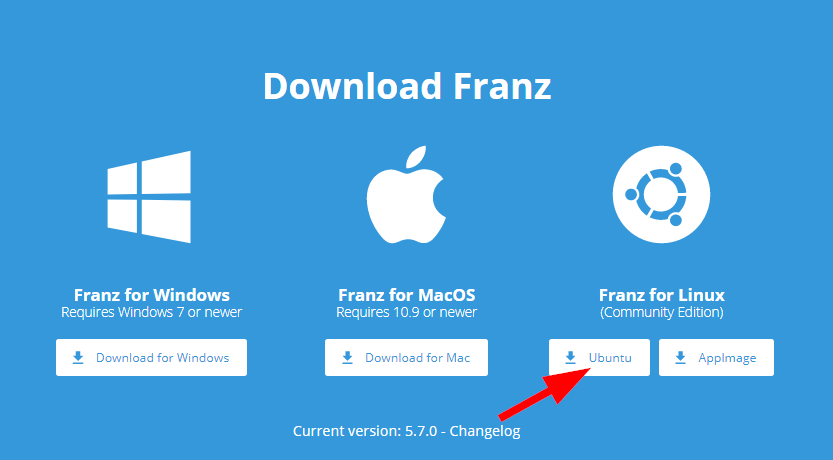
Alternatively uses the following command to download Franz 5.7.0 via the system terminal.
https://github.com/meetfranz/franz/releases/download/v5.7.0/franz_5.7.0_amd64.deb
Installing Franz
Use the dpkg package manager application to install the downloaded package on your system. Run the following command to install the Franz package.
sudo dpkg -i franz_5.7.0_amd64.deb
This will install the application on your system. In some cases, if the installation failed due to dependencies you need to run sudo apt install -f command to finish the installation.
Using Facebook Messenger
Launch the Fraz messenger application from the launcher button under the Applications.
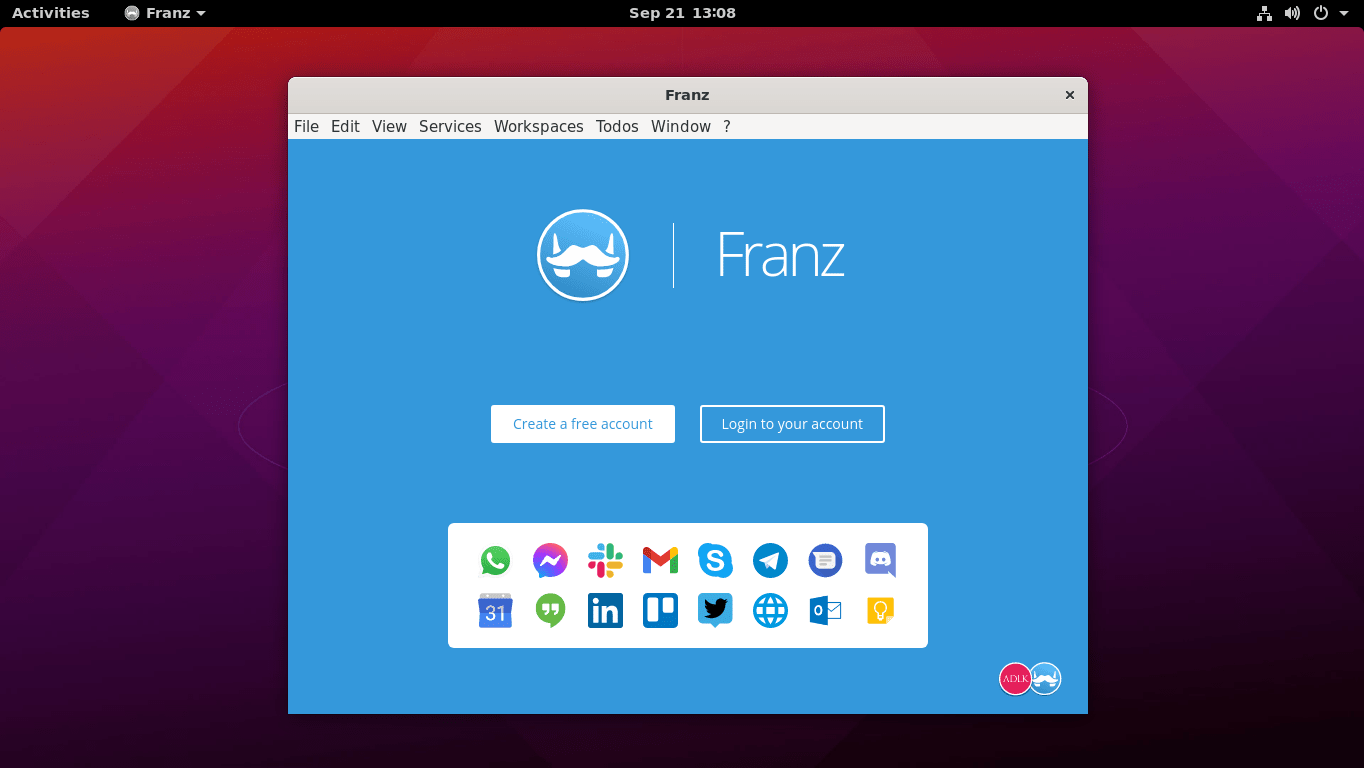
Sign in with the existing account or create a new account. After login, you can add three social media networks freely. To add more social networks, you need to pay for that.