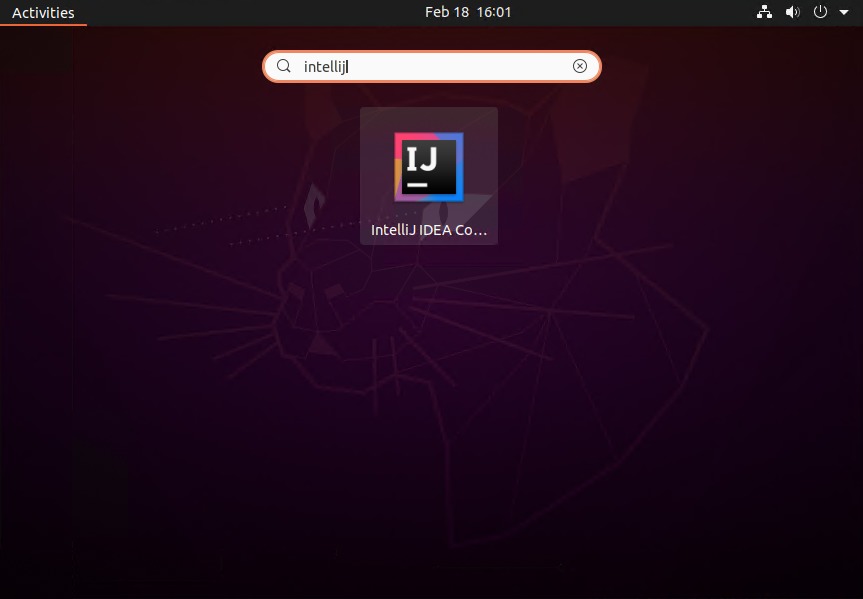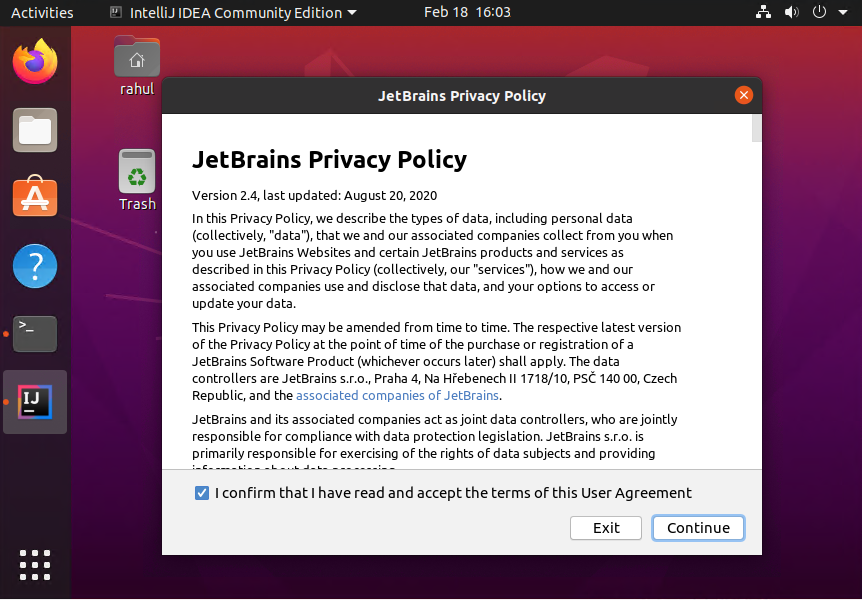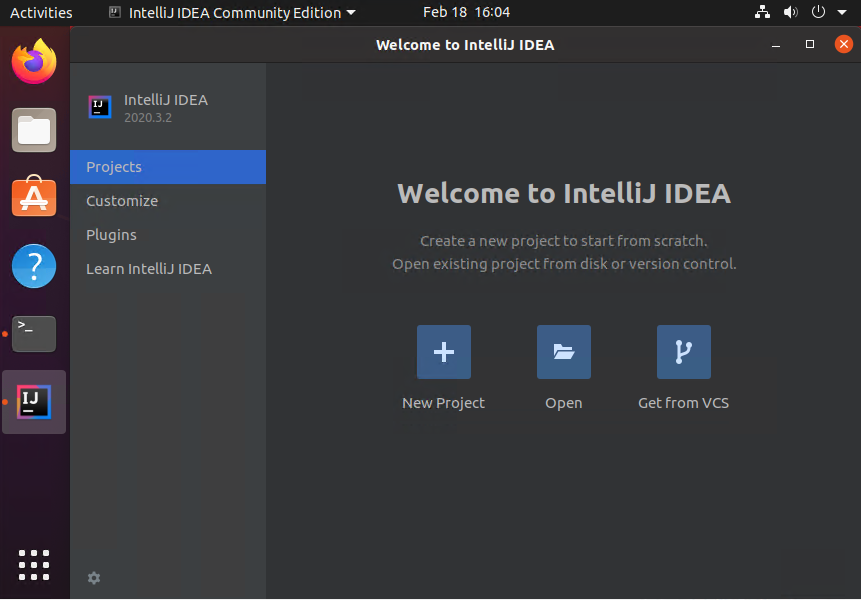IntelliJ IDEA is an popular integrated development environment for the Java application’s. It is developed by JetBrains. IntelliJ IDEA is must friendlier to beginners thanks to its ease of code completion and inspection. Basically, It also provides intelligent coding assistance for many other languages such as SQL, JPQL, HTML, JavaScript, etc.
IntelliJ IDEA community and ultimate versions are available as snappy package. Which allows you to install it quickly with single command.
This tutorial will help you to install IntelliJ IDEA on Ubuntu 20.04 LTS Linux system.
Prerequisite
In order to use IntelliJ IDEA, your system must have Dekstop installed with sudo priviledged account access.
Installing IntelliJ on Ubuntu
IntelliJ IDEA is available in community and ultimate editions. The community editions is available free for everyone but the ultimate edition required license.
Use one of the following command to either install IntelliJ IDEA community edition or ultimate edition:
- Installing IntelliJ IDEA community edition:
sudo snap install intellij-idea-community --classic - Installing IntelliJ IDEA ultimate edition with free 30-day evaluation:
sudo snap install intellij-idea-ultimate --classic
This will install IntelliJ IDEA on Ubuntu Desktop system.
Launch IntelliJ IDEA
You have successfully installed IntelliJ IDE on a Ubuntu desktop system. Search for the IntelliJ IDE launch icon under Activities. You will see the launch button like below screenshot.
During first time startup application may take time. Accept the privacy policy and click continue.
Once application started, you can start using it for the application development.
Under the plugins tab in right sidebar, you can install plugins to extend its functionality.
In the customize tab, you can change theme and other settings of IntelliJ application.
Conclusion
This tutorial have described you to how to install IntelliJ IDEA on a Ubuntu 20.04 desktop system.