LibreOffice is a free and open-source office suite with a clean interface. It provides most of the tools required for an Office suite like Writer (word processing), Calc (spreadsheets), Impress (presentations), Draw (vector graphics and flowcharts), Base (databases), and Math (formula editing), etc.
We can directly download the LibreOffice Debian packages from its official download page or use the Apt repository for the installation.
This tutorial will help you to install LibreOffice on Ubuntu 22.04 Desktop system.
Prerequsities
You must have:
- A running Ubuntu 22.04 system with Desktop
- Sudo privilege or root account access
- Linux kernel version 3.10 or higher
- glibc2 version 2.17 or higher version is required
Installing Libreoffice on Ubuntu
Use the following steps to install the LibreOffice application on a Ubuntu system.
- First of all, add the LibreOffice PPA to the Ubuntu system:
sudo add-apt-repository ppa:libreoffice/ppa - Next, update the Apt cache and install the complete LibreOffice suite on Ubuntu system.
sudo apt updatesudo apt install libreofficeWhen prompted for the confirmation, press ‘y’ and hit enter to continue.
This will install a large number of dependent packages. Once the installation is finished, you can start using the LibreOffice suite features.
Using LibreOffice
Before using the LibreOffice suite, you must be login to the Ubuntu via Desktop. After login, click on “Show applications” in the bottom-left corner. Now type “LibreOffice” in the search bar:
You will see the launch icon of different-2 LibreOffice tools below:
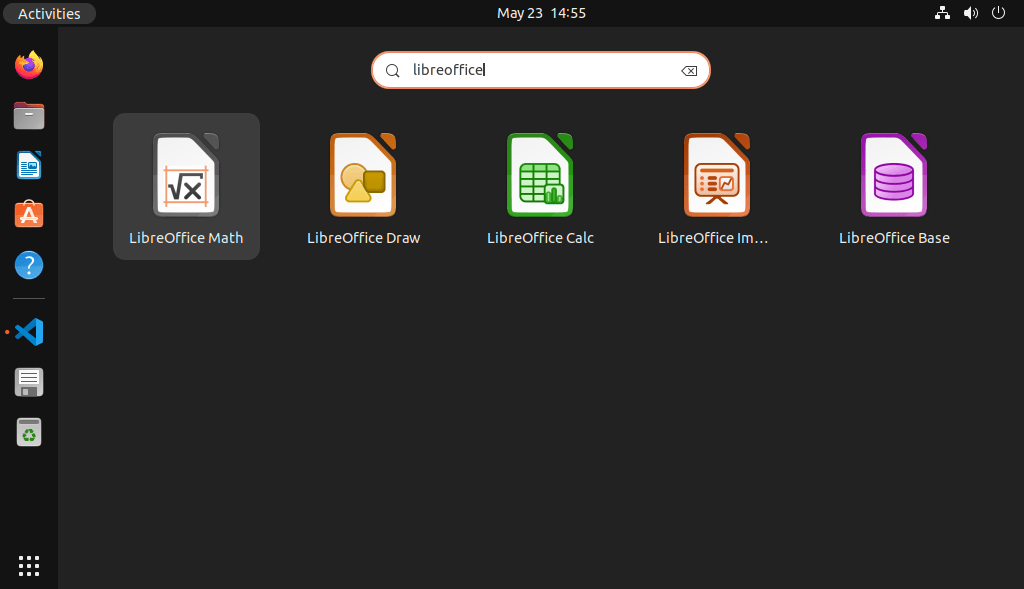
Click the launcher icon to start the specific LibreOffice application
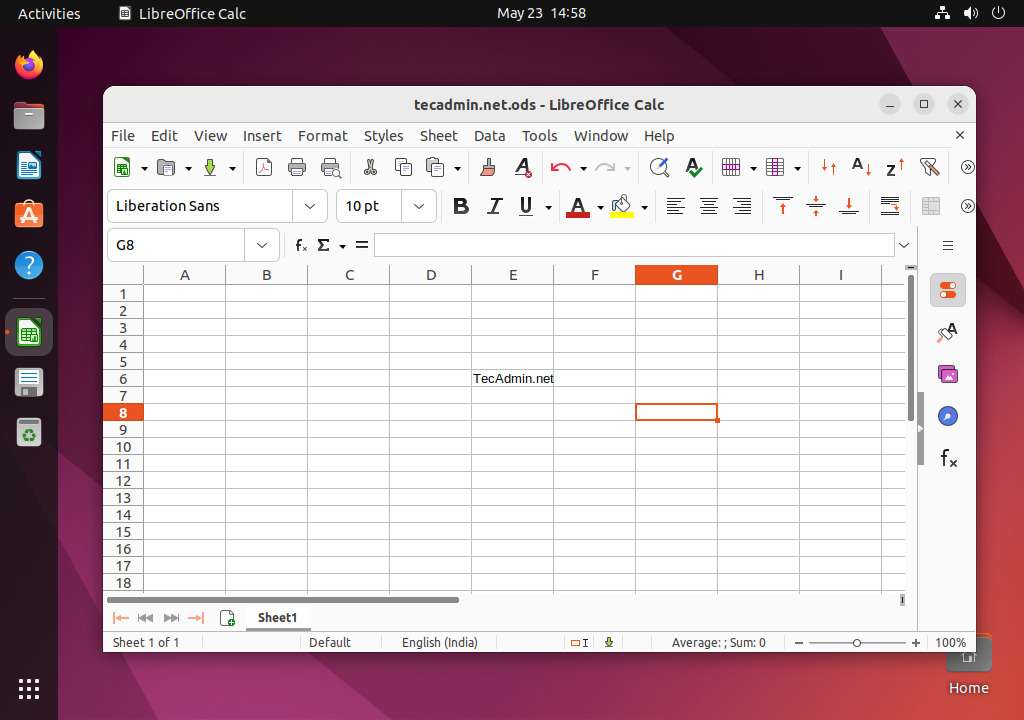
Uninstall (Remove) LibreOffice
To completely remove Libreoffice from your system, use the following command. it will remove all associated data with this application
sudo apt remove --purge libreofficesudo apt auto-remove
You may also want to disable PPA on your system.
sudo add-apt-repository --remove ppa:libreoffice/ppa
Conclusion
This tutorial helped you to install the LibreOffice application on a Ubuntu 22.04 desktop system. You can create and open documents on your system.



