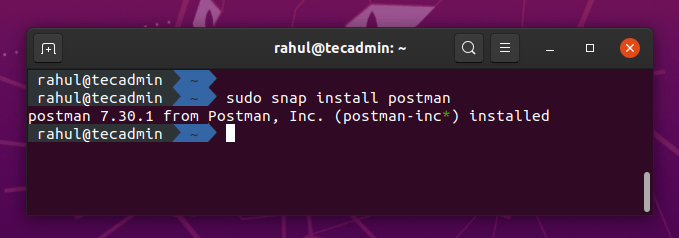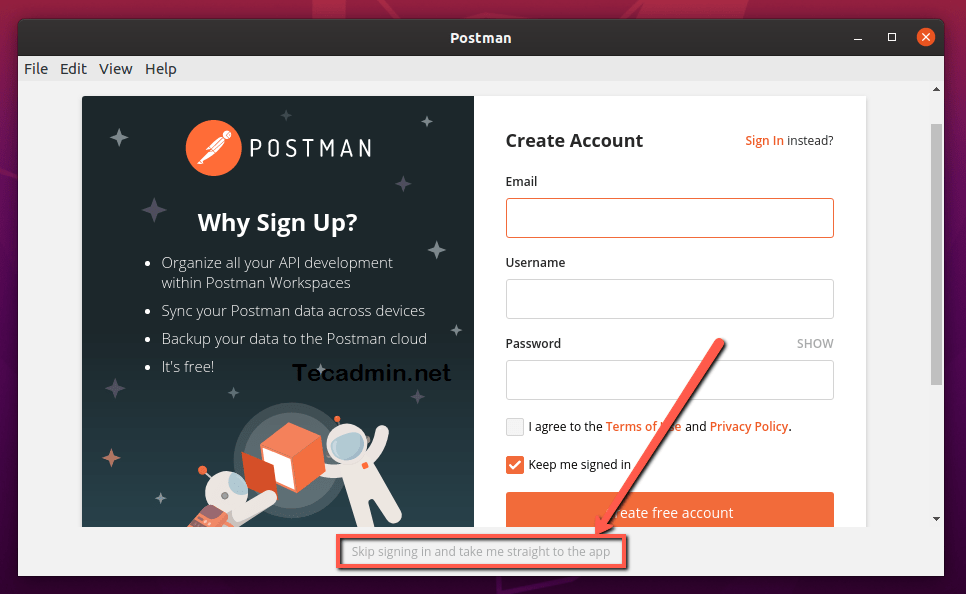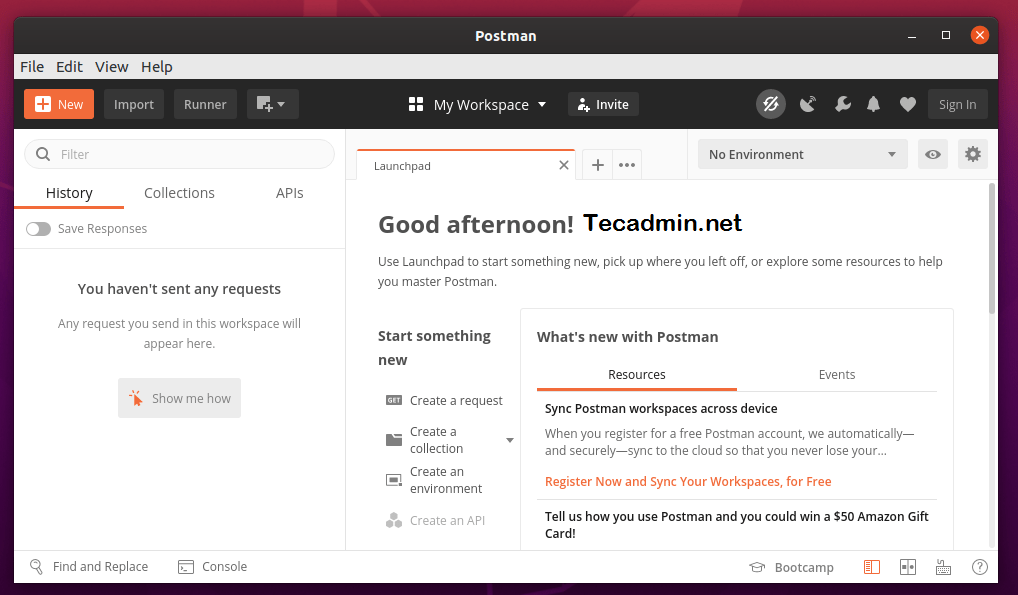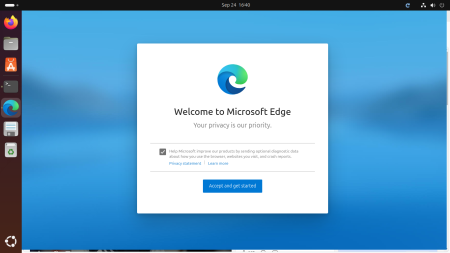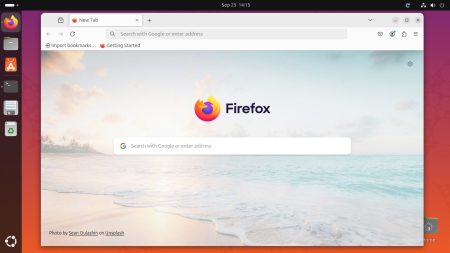Postman is an application platform widely used for API development and testing. It provides a user friendly interface for calling remote API.
This tutorial will help you to install Postman on Ubuntu 20.04 Focal Fossa Linux system.
Prerequsities
You must have sudo privileged account access to the Ubuntu 20.04 system. Login to your system and press CTRL + SHIFT + T. to open a terminal.
Install Postman on Ubuntu 20.04
Postman snap package is available on the snapcraft. The latest Ubuntu systems are pre installed with snap command line utility. So simply execute the following command to install Postman on Ubuntu 20.04 system.
sudo snap install postman
You will see the output on screen like this:
Start Postman Application
You can launch the Postman under the applications. Once the application started, you will see the signup screen of Postman.
Create a account on postman or Click Skip signing in and take me straight to the app link at bottom of the application without signup to Postman.
Postman is ready to use.
Conclusion
In this tutorial, you have learned to install Postman on Ubuntu 20.04 using Snap package.