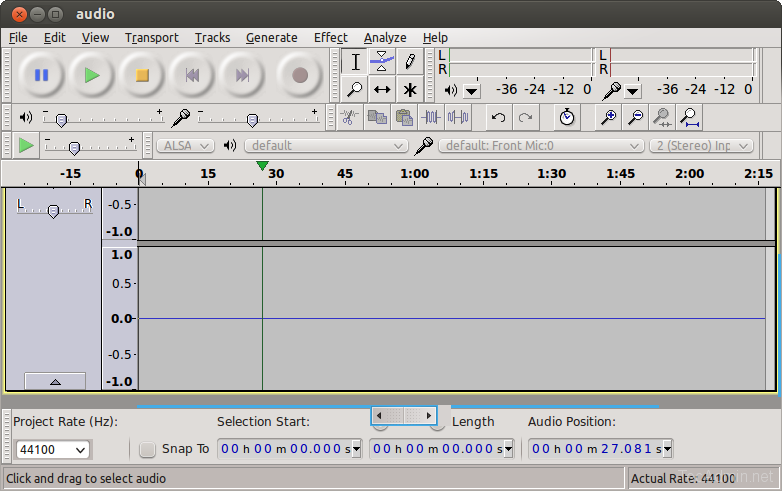Audacity is an opensource, crossplateform tool for recording and editing sounds. Audacity has released its latest version 2.1.2 on Jan 20, 2016. This article will help you to install Audacity Audio Recorder and Editor on Ubuntu 15.10, 14.04 & 12.04, Debian and LinuxMint
Install Audacity
First install or update python-software-properties package on your system, this package provides add-apt-repository command for adding ppa in your system. Now add Audacity PPA using below command and install latest available package.
$ sudo apt-get install python-software-properties $ sudo add-apt-repository ppa:audacity-team/daily $ sudo apt-get update $ sudo apt-get install audacity
Start Audacity
After successful installation of Audacity package on your system. Start it using GUI menu or use following command. Use & to send command in backend.
rahul@tecadmin:~$audacity &