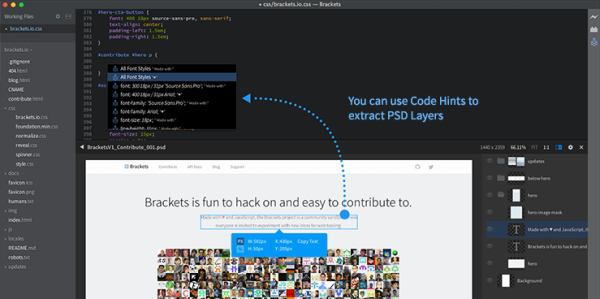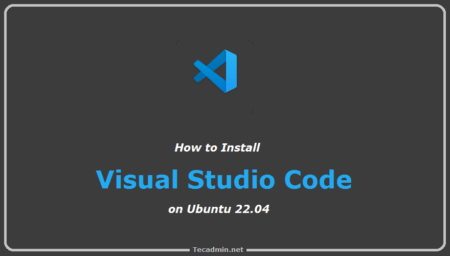Features
- Provides in-line editing of source.
- Provides provides live preview for various browser.
- Brackets work with preprocessors in a whole new way.
- It provides improved typing performance with code hints.
Install Brackets on Ubuntu
Brackets Text Editor PPA is maintained by the webupd8 team for Ubuntu installations. Use the following commands to add PPA in your Ubuntu system and install the package on the system.
Advertisement
sudo add-apt-repository ppa:webupd8team/brackets sudo apt-get update sudo apt-get install brackets
Launch Brackets Editor
Use system navigation and start Brackets text editor. Happy coding.