FFmpeg is a cross-platform solution for streaming audio and video as well as recording and conversion. It’s also useful to convert multimedia files between various formats. FFmpeg includes libavcodec audio/video codec library in it.
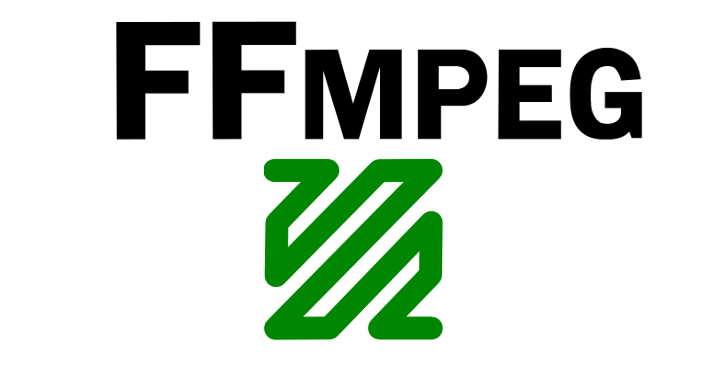
This tutorial will help you to install FFmpeg on Ubuntu 18.04 LTS & 16.04 LTS systems with easy steps.
Step 1 – Setup FFmpeg PPA
FFmpeg 4 is the latest available version for installation on Ubuntu. To install the latest version, you need to configure PPA on your system. Execute below command to add FFmpeg PPA on Ubuntu system.
sudo add-apt-repository ppa:jonathonf/ffmpeg-4
This PPA contains packages for Ubuntu 18.04 (Bionic) and 16.04 LTS (Xenial) only.
Step 2 – Install FFmpeg on Ubuntu
After enabling the PPA, Lets exec below commands to install ffmpeg on Ubuntu system. This will also install many packages for the dependencies.
sudo apt-get update sudo apt-get install ffmpeg
Step 3 – Check FFmpeg Version
After successfully install FFmpeg, let’s check the version installed on the system.
ffmpeg -version ffmpeg version 4.2.2-0york0~16.04 Copyright (c) 2000-2019 the FFmpeg developers built with gcc 5.4.0 (Ubuntu 5.4.0-6ubuntu1~16.04.12) 20160609 ...
Step 4 – FFmpeg Basic Commands
Here is the list of the FFmpeg basic command options used with FFmpeg command-line tool.
Click here to read more about ffmpeg on its official site.
Step 5 – Basic Examples
Below are some examples of uses of ffmpeg command line.
Reduce .mov File Size:
ffmpeg -i in.mov -c:v libx264 -c:a copy -crf 20 out.mov
Convert .move To .mp4
ffmpeg -i in.mov -vcodec copy -acodec aac -strict experimental -ab 128k out.mp4




8 Comments
just change the /etc/apt/sources.list.d for the ppa:jonathonf/ffmpeg-4 to xenial within the .list file and list.save file. you may need to obtain the gpg key again, google: “checkaptgpg .deb” its from mx-linux, it’s a fantastic script for filling in missing repository keys within ubuntu, etc.
Even ppa:jonathonf/ffmpeg-4 doesn’t work on 18.04
This is broken now for ubuntu 18.04
E: Package ‘libav-tools’ has no installation candidate
If you don’t necessarily need ffmpeg, and aconv will do (e.g. for youtube-dl), you can install aconv on CentOS7 using http://thelinuxfaq.com/258-how-to-install-avconv-on-centos-rhel-7-6.
Hi ,
I have tried above steps successfully done everything , I am able to check FFMPEG verion and basic command as well but when I check when I am checking the extension ” extension_loaded(‘ffmpeg’) or die(‘Error in loading ffmpeg’);” — it throws error “Error in loading ffmpeg” .
Also I tried checking “phpinfo();” , but it does not shows that ffmpeg is installed. What else I need to do to configure FFMPEG in cent OS 6.5 , PHP 5.5 .
Question : http://stackoverflow.com/questions/27226157/how-to-setup-ffmpeg-for-centos-release-6-5-server
Dear sysadmin
Thank you very much, i tried a lot of site to install the new ffmpeg those code were not working, maybe old or mine had problem.
but this code you posted i tried this and it worked the new ffmpeg install to my vps.
thanks for your help
I finally found a solution which allows to install ffmpeg in Centos 7:
1. wget ftp://rpmfind.net/linux/centos/6.5/os/x86_64/Packages/libdc1394-2.1.2-3.4.el6.x86_64.rpm
2. yum -y localinstall libdc1394-2.1.2-3.4.el6.x86_64.rpm
3. rpm -ivh http://dl.atrpms.net/el7-x86_64/atrpms/stable/atrpms-repo-7-7.el7.x86_64.rpm
4. yum -y install ffmpeg
I hope it will help somebody.
@sysadmin thank you. Now I am compiling all the things to install. Installing the 6.5 version is not affecting?