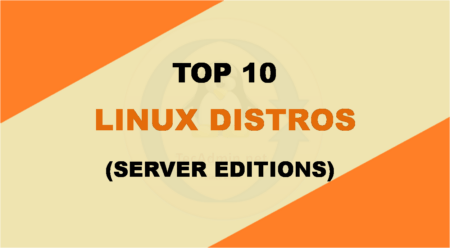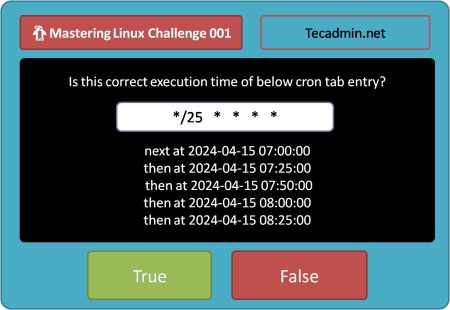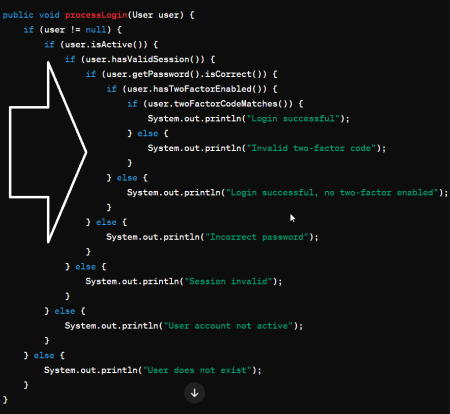Though Windows is the well-known operating system among the common masses, the majority of developers and tech specialists prefer Linux…
Now that we’re halfway through the year, it’s the perfect moment to explore the standout Linux distributions of 2024. Linux,…
PHP stands for Hypertext Preprocessor, which is remains a cornerstone of the web, powering a significant portion of websites and…
🚀 Ubuntu 24.04 LTS is here! 🎉 Upgrading to Ubuntu 24.04 LTS (Long Term Support) is a straightforward process that…
Have you ever encountered the cryptic “Too many open files” error message on your Linux system? It can be frustrating…
In today’s blog post, we’re diving into a fun and educational Python coding challenge that will test your skills in…
Java is an object oriented programming language popular among the develops. It is used for a wide range of software…
In the realm of Linux systems administration, the crontab utility reigns supreme for automating tasks. However, crafting the perfect crontab…
The Internet of Things, or IoT, encompasses the vast network of devices around the world that connect to the internet,…
Welcome to Module 1 of our Linux System Administration Multiple-Choice Questions series! This module is designed as your first step…
Welcome to our Shell Scripting Challenge! Today, we have an engaging script designed to test your understanding of some fundamental…
When developing software, maintaining clean and readable code is crucial. One common pitfall that hampers readability and maintainability is the…