The VirtualBox is the most used Virtualization platform by the users. It is free and opensource hypervisor for x86 computers. You can easily install VirtualBox on a Debian Linux system with simple steps.
This article helps you to install VirtualBox on Debian 9 (Stretch) Linux machine.
Step 1 – Prerequsities
Login to your Debian server with root or sudo privileged user and update current packages of your system to the latest version.
sudo apt-get update sudo apt-get upgrade
Step 2 – Add VirtualBox PPA
Now, you need to add Oracle VirtualBox PPA to Ubuntu system. You can do this by running the below command on your system.
echo "deb http://download.virtualbox.org/virtualbox/debian stretch contrib" | sudo tee /etc/apt/sources.list.d/virtualbox.list
This command will create a file and make entry to /etc/apt/sources.list.d/virtualbox.list.
Step 3 – Import Sign Key
After adding the required apt repository on your system, download and import the Oracle public key for apt-secure using following commands.
wget -q https://www.virtualbox.org/download/oracle_vbox_2016.asc -O- | sudo apt-key add - wget -q https://www.virtualbox.org/download/oracle_vbox.asc -O- | sudo apt-key add -
Step 4 – Install VirtualBox on Debian
You are ready now to install VirtualBox on a Debian system. Run the following commands on the terminal to complete the VirtualBox installation on a Debian system.
sudo apt-get update sudo apt-get install virtualbox-6.0
Step 5 – Launch VirtualBox
We can use launcher link on your Desktop system to start VirtualBox or simply use command from a terminal.
virtualbox

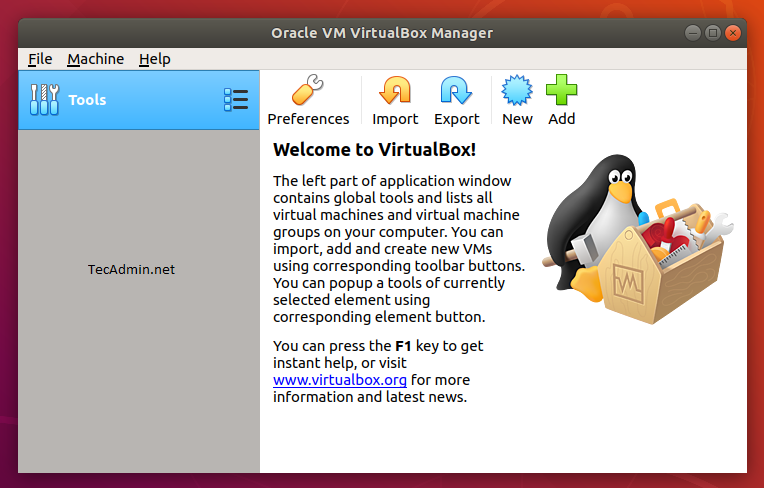
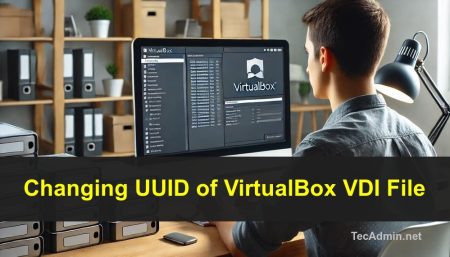
14 Comments
como solucionar esto, muchas gracias.
root@kali:~# sudo apt-get install virtualbox-6.0
Leyendo lista de paquetes… Hecho
Creando árbol de dependencias
Leyendo la información de estado… Hecho
No se pudieron instalar algunos paquetes. Esto puede significar que
usted pidió una situación imposible o, si está usando la distribución
inestable, que algunos paquetes necesarios aún no se han creado o se
han sacado de «Incoming».
La siguiente información puede ayudar a resolver la situación:
Los siguientes paquetes tienen dependencias incumplidas:
virtualbox-6.0 : Depende: libcurl3 (>= 7.16.2) pero no es instalable
Depende: libvpx4 (>= 1.6.0) pero no es instalable
Recomienda: libsdl-ttf2.0-0 pero no va a instalarse
Recomienda: linux-image pero no es instalable
E: No se pudieron corregir los problemas, usted ha retenido paquetes rotos.
I always get this message, when I use sudo apt-get install virtualbox-6.0
E: Unable to locate package virtualbox-6.0
E: Couldn’t find any package by glob ‘virtualbox-6.0’
E: Couldn’t find any package by regex ‘virtualbox-6.0’
Rae using Debian 10? If so, install Debian9
Gracias!!!!!!!!!!!!!!!
thank you!
You should NEVER install Ubuntu PPA on a Debian machine, this is a horrible advice.
Check again:
deb http://download.virtualbox.org/virtualbox/debian >>stretch<< contrib
This is not an Ubuntu PPA, but a Debian one.
Also, on this page, Ubuntu and Debian are listed separately:
https://www.virtualbox.org/wiki/Linux_Downloads
HI Rahul, I tried witt your recommendations and appear this trouble
vboxdrv.sh: failed: modprobe vboxdrv failed. Please use ‘dmesg’ to find out why.
There were problems setting up VirtualBox. To re-start the set-up process, run
/sbin/vboxconfig
as root. If your system is using EFI Secure Boot you may need to sign the
kernel modules (vboxdrv, vboxnetflt, vboxnetadp, vboxpci) before you can load
them. Please see your Linux system’s documentation for more information.
May you help me?,thanks for everything
Thank you very much, Rahul 🙂
Thank you man, you are a lifesaver!
Thanks for this tutorial, it helped me a lot.
I would like to suggest you to create a virtualbox.list file instead of changing the sources.list, like this:
echo “deb http://download.virtualbox.org/virtualbox/debian stretch contrib” | sudo tee /etc/apt/sources.list.d/virtualbox.list
It’s a way to keep sources.list with just Debian repositories.
Thank you.
Hi Leandro, Thanks for your suggestion and I agree with you. So updated tutorial accordingly.
Rahull…do you have package installer & configuration of debian 9 (format file is .VDI)??, if you have to..could you give me that file..???please..
Thank you very mucho, you made my life easier and thanks to you I decided to give a second opportunity (which I’m already liking it a lot)