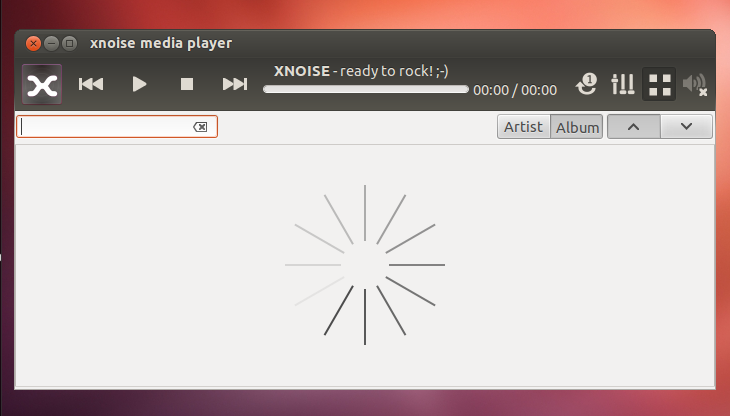Xnoise is a popular media player in Linux worlds for GTK+ with an intuitive user interface with his great speed and many features. Xnoise plays audio as well as plays video very efficientyly.
Features of Xnoise Player
Xnoise is popular with its lot of features like.
- Simple GUI
- Support of both Music and Videos
- Equalizer with sound presets
- Automatic media folder monitoring
- Automatic album art fetching
- Capability to State restore
- Can play virtually all media via GStreamer
Install Xnoise Player on Ubuntu
Use following set of commands to install SMPlayer on your Ubuntu systems.
$ sudo add-apt-repository ppa:shkn/xnoise $ sudo apt-get update $ sudo apt-get install xnoise
Start Xnoise Player
To start Xnoise use GUI icon or use following command to start it and enjoy audio/videos.
$ xnoise