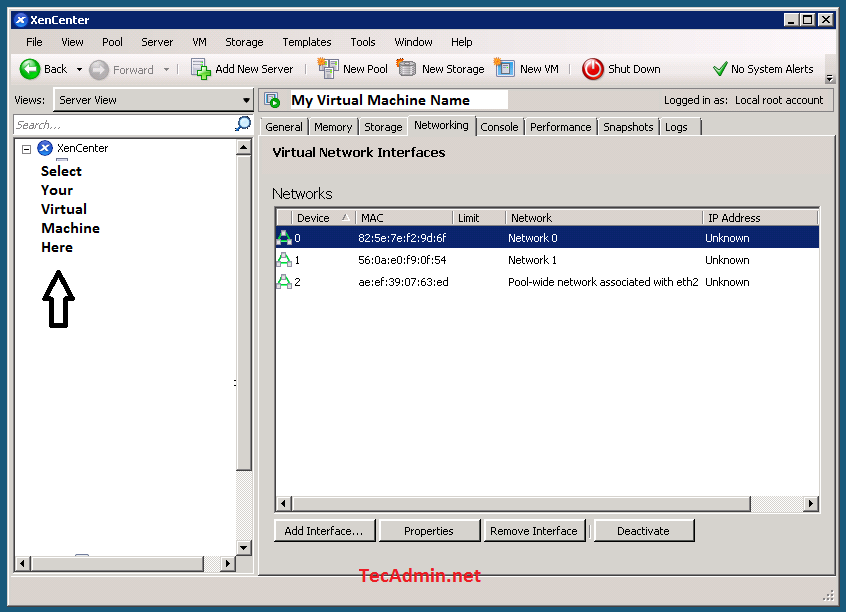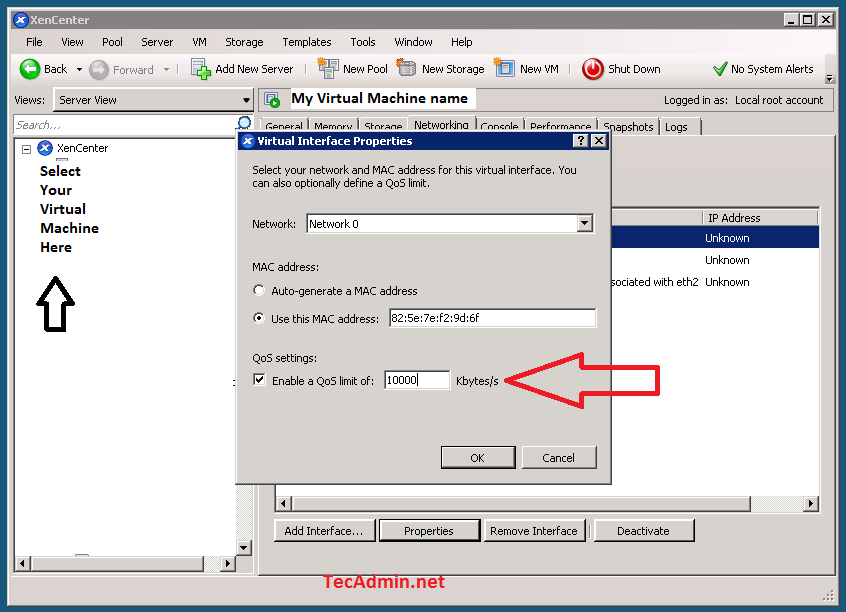In the virtual hosting environment, if you’re providing VPS services to your clients. Then you may also need to setup bandwidth limit for all interfaces in virtual machines. So that no one vms can use more bandwidth than limit set.

In other situation to limit bandwidth is also helpful for preventing multiple attacks which consumes lots of bandwidth. In this tutorial we will help you How to Limit Bandwidth Rate on Network Interfaces of Citrix XenServer VM.
Method 1. Limit Bandwidth using XenCenter
This is known as QOS limit. To enable this open your XenCenter and connect to your XenServer. Now Select the the VM and go to Networking tab to which you need to setup QOS limit.
Now select the interface and open properties of that interface. You will get a properties window like below where you can set QOS limit and click OK
Method 2. Limit Bandwidth using XenServer Command Line
Steps coming soon…