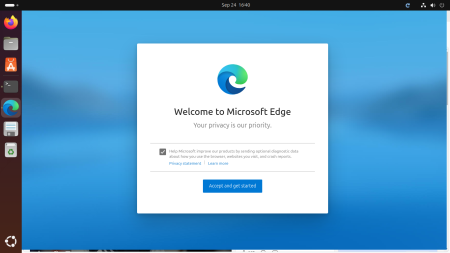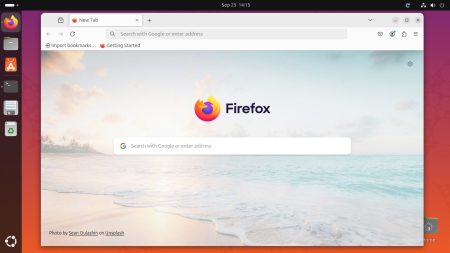Text editors are useful tools for any operating system to work with this. While working with the GUI-based operating system, you can find lots of text editors.
The Linux users and system administrators always prefer to use command line interface to work on it. In this guide, you will find some details of the most favorite and useful command line text editors.
Note: Fedora 22+ Users use DNF to install packages instead of yum.
#1. vi/vim – Text Editor
Vi (visual editor) or Vim is most commonley used text editor for the command line users. The minimum operating system installation may not have default installed it. Use the following command to install.
$ sudo apt install vim#For Debian based systems $ sudo yum install vim#For Redhat based systems $ sudo dnf install vim#For Fedora 22+ systems
#2. Nano
Nano is another favorite and commonley used text editors by the command line users. This also default installed on most of the Linux platforms. You can also use following command to install nano on your Linux system.
$ sudo apt install nano#For Debian based systems $ sudo yum install nano#For Redhat based systems $ sudo dnf install nano#For Fedora 22+ systems
#3.Nice Editor (ne)
Nice (ne) editor is intended to provide an alternative to vi that will be more familiar to beginners. The ne text editor supports most of the common features in advanced text editors, such as syntax highlighting, regular expressions, key bindings, and auto-completes etc. Use the following command to install this on your system.
$ sudo apt install ne#For Debian based systems $ sudo yum install ne#For Redhat based systems $ sudo dnf install ne#For Fedora 22+ systems
#4. EMACS
Emacs is an extensible, customizable and real time display editor. This is a GNU project application for command line lovers. Install Emacs on your system using the following commands.
$ sudo apt install emacs#For Debian based systems $ sudo yum install emacs#For Redhat based systems $ sudo dnf install emacs#For Fedora 22+ systems
#5. mc (Midnight Commander)
Midnight Commander provides an internal text editor, which can be invoked with mc -e or mcedit commands, featuring syntax highlighting, regexp searching and other features.
$ sudo apt install mc#For Debian based systems $ sudo yum install mc#For Redhat based systems $ sudo dnf install mc#For Fedora 22+ systems